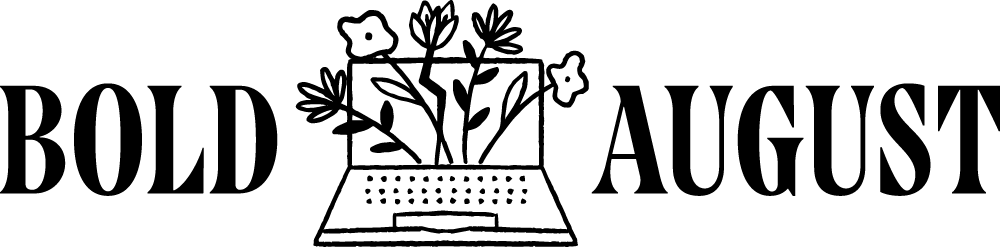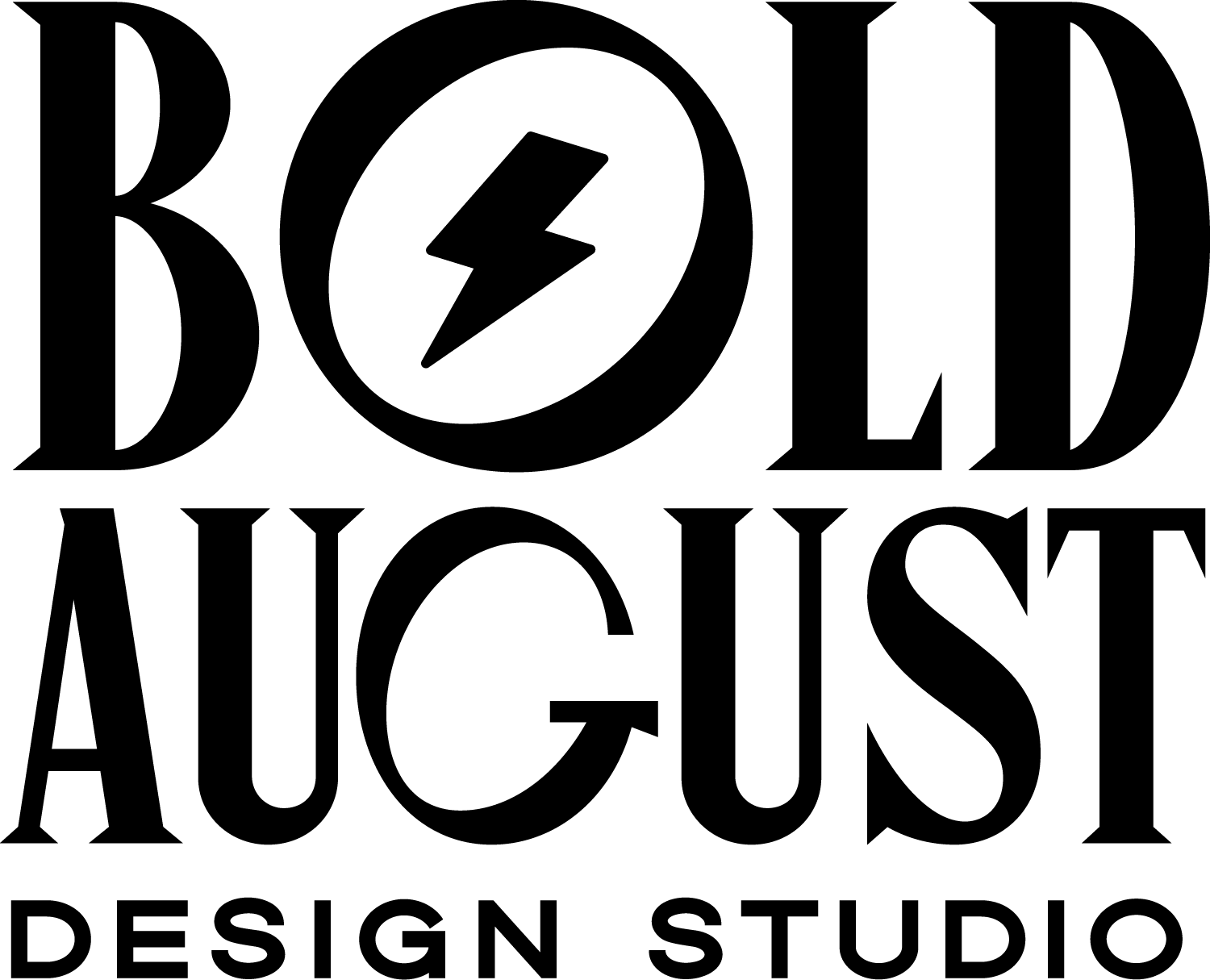What to Do with Your Business and Brand When Squarespace (or any platform) is Down and Experiencing Outages
Squarespace, I can’t believe I’m writing this article. Truly. You’ve been down so much that a lot of my clients have taken serious notice (some have even asked me if I could put it back up, and then I have to explain that it’s not me...it’s just the platform I’ve promised my clients would be great for them. No big deal.)
You’ve been down so much that it’s affected probably a week’s worth of my flow and ruined other designers’ day-long processes.
You’ve been down so much that my design community is now questioning whether we should stay with the platform...but that’s not what this article is for!
This article is for you, clients and colleagues!
I know it’s insanely frustrating to have hours set aside for platforms, tasks, and to-dos, only to be met with essentially a gigantic STOP sign. It’s enough to throw anyone off, but don’t let it deter you from growing your business.
When you are prepared to sit down and work on your Squarespace site, and you are met with the “504 Gateway” error message, don’t throw your computer across the room! Don’t scream! Don’t ask your husband why the universe hates you, it doesn’t! It hates Squarespace!
Instead, follow this list of tips and try not to ruin any of your electronic devices.
DON’T: Pour tea on your keyboard while saying “Fine, Squarespace, how do you like this?”
DO: Prepare a contingency plan when you can’t do something you hoped to accomplish.
Can’t update Squarespace? Move to the next task list. Can’t get on Facebook/Instagram? (They go down too sometimes…..though much rarer than Squarespace does.) Then perhaps you need a task list of items that you can do no matter what platform you’re on. For me, I keep track of my items on Asana. Check, check, check!
Don’t forget that your own business is a client of yours as well. No matter where you’re investing time into its growth, you’re moving the needle!
DON’T: Go buy all of your feelings on Amazon. (Retail therapy hurts your wallet and where are you going to put all that stuff, Olivia?)
DO: Take an inventory of your brand.
Are all of your social media accounts up to date with your branding? Have you changed offerings, and do you need to update any of your print materials? We have a brand inventory sheet that’s PERFECT for this.
Click here for the template and to download it, edit it, and do whatever you’d like with it!
DON’T: Throw your computer across the room
DO: Take time to update software and shut down your computer (software wise…don’t shut it down physically)
When is the last time you completely closed out of your computer and actually updated your programs and software? If you’re like me, it’s once a week…or more…which isn’t great. Grab some coffee, tea, or sparkling water (watermelon is my jam) and let your computer take a break. Imagine it saying “ahhhhh” as you power it down. I promise it appreciates it.
When you close things down, you’re:
Making sure anything you had open is saved and safe and sound
Giving your computer a break...and that’s a real thing! You need to shut it down every now and again to clear the air and let it recover
Starting fresh. Be honest: how many tabs do you have open right now? Do you even know what all of them are for?
While your computer is updating, it could be cool to take a walk! Or if you’re like me and you basically hate sunlight, you can do some dancing.
DON’T: Give up working on that content piece (blog, site updates, newsletter) or give up writing forever
DO: Write a blog for your site using another tool
Here’s the thing:
You shouldn’t be writing your blogs or ANY content directly on Squarespace. That’s a recipe for mistakes and disaster. Squarespace goes down, the Internet goes down, you could have a random power outage, or your husband could have randomly reset the internet because he felt it would make it faster (thanks, dear.)
You should be writing your blogs in a Word Processor (Microsoft Word, Pages) or if you’re like me, Google Drive.
Take this hour (or however long you wanted to work on your site) to continue investing into your site and brand, by writing in your processor of choice. By doing this, all of you content is in a more accessible place and you can easily scan it and even repurpose some tidbits! This content is now more easily sharable with a virtual assistant and more easy searchable.
If you weren’t ready to write a blog, how about peeking in on Canva or Later and working on some social media? Take the time to go the extra mile and post something new or try a new fun quote on your instagram.
DON’T: Tell your partner that you are ready to stop designing forever and become a farmer. (You hate the outdoors anyway.)
DO: Reach out to your communities and engage!
Since your site is down, turn your sight to your favorite networking group. I have one on Facebook, three on Slack, and I can always call my mom who is solidly in my design community as well. (Have you called a loved one lately?)
Take a moment to move the needle on networking or learning something new from someone today.
When engaging with your community, it might feel like you’re “not working” or not being productive, and I’m here to tell you that can’t be further from the truth. The energy you put into your network and community comes right back to you. You can learn new things, remind someone you exist (and they could send you a referral!) and you might even help someone with something they’ve struggled with, which is the BEST feeling.
Pictured: Rage Lemonade
The heart of this post is to channel that ball of rage that you’re experiencing (wait...was that just me?) and make lemonade. Rage lemonade. Or...hey Squarespace, should we be researching other platforms to use? It’s easy to get deterred, distracted, or feel disheartened when things just aren’t working, but don’t let it get you down.