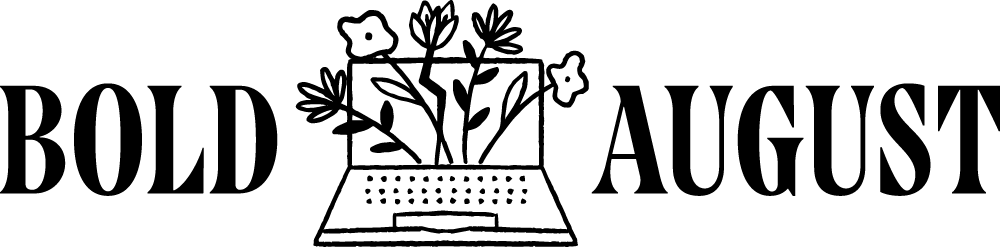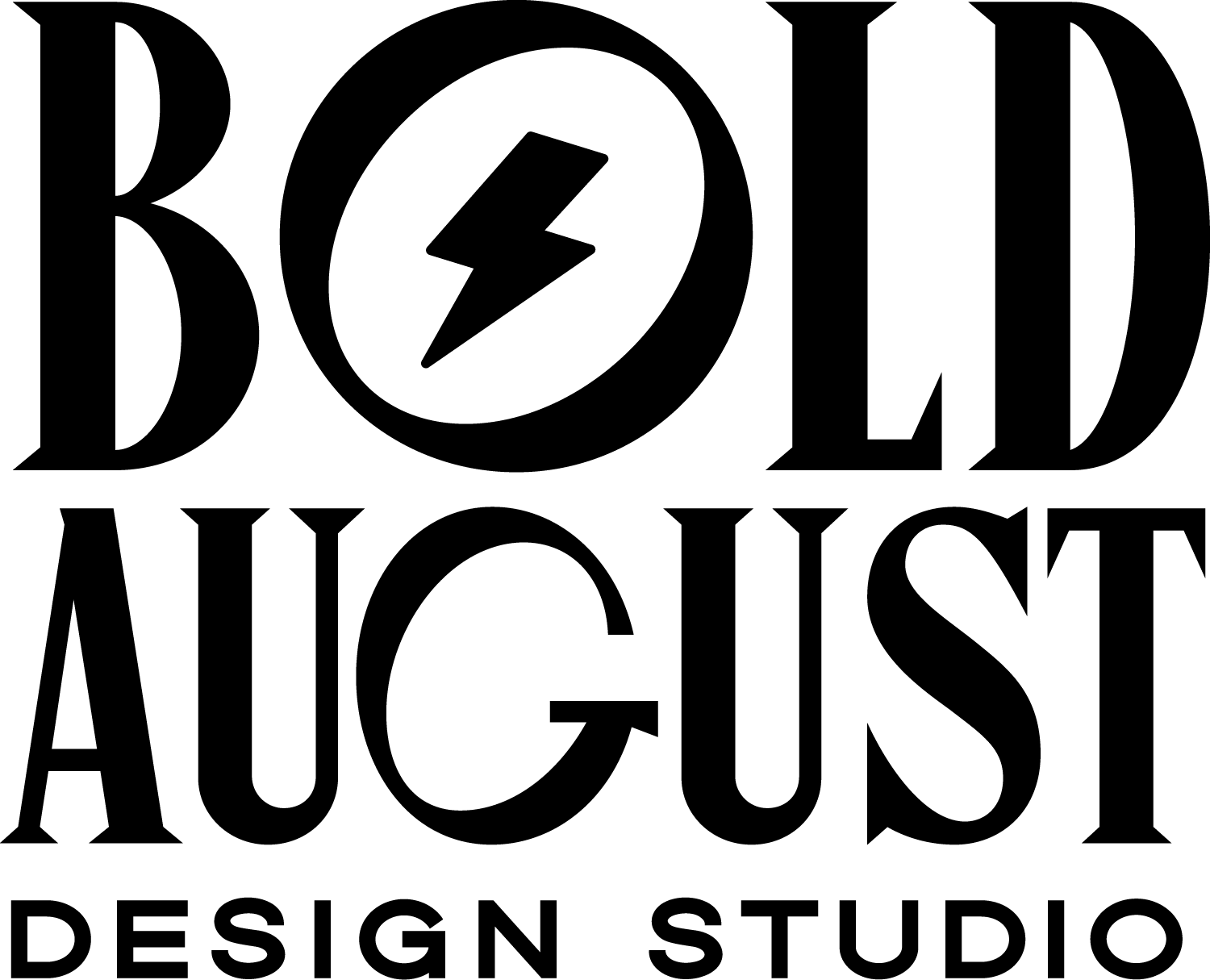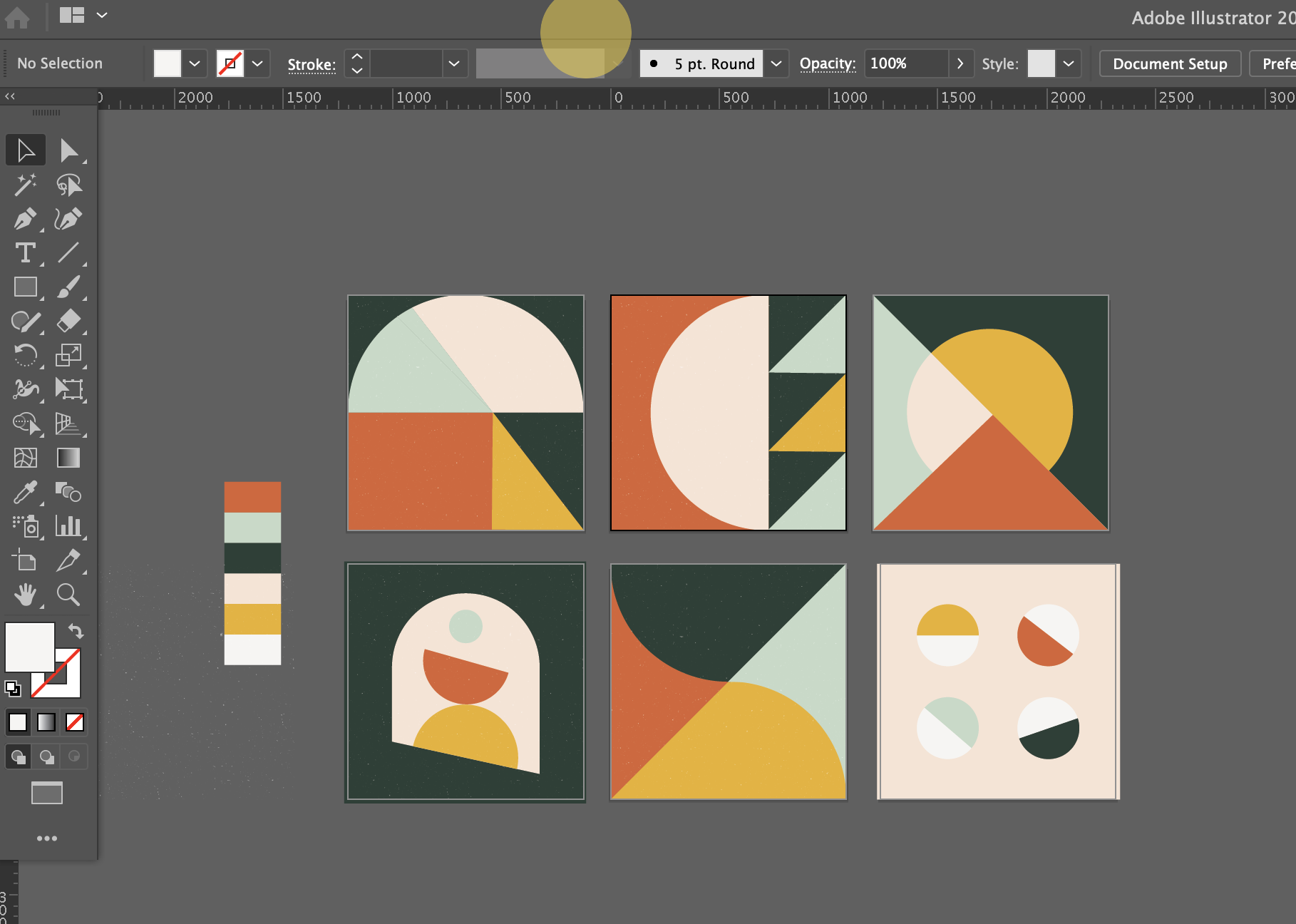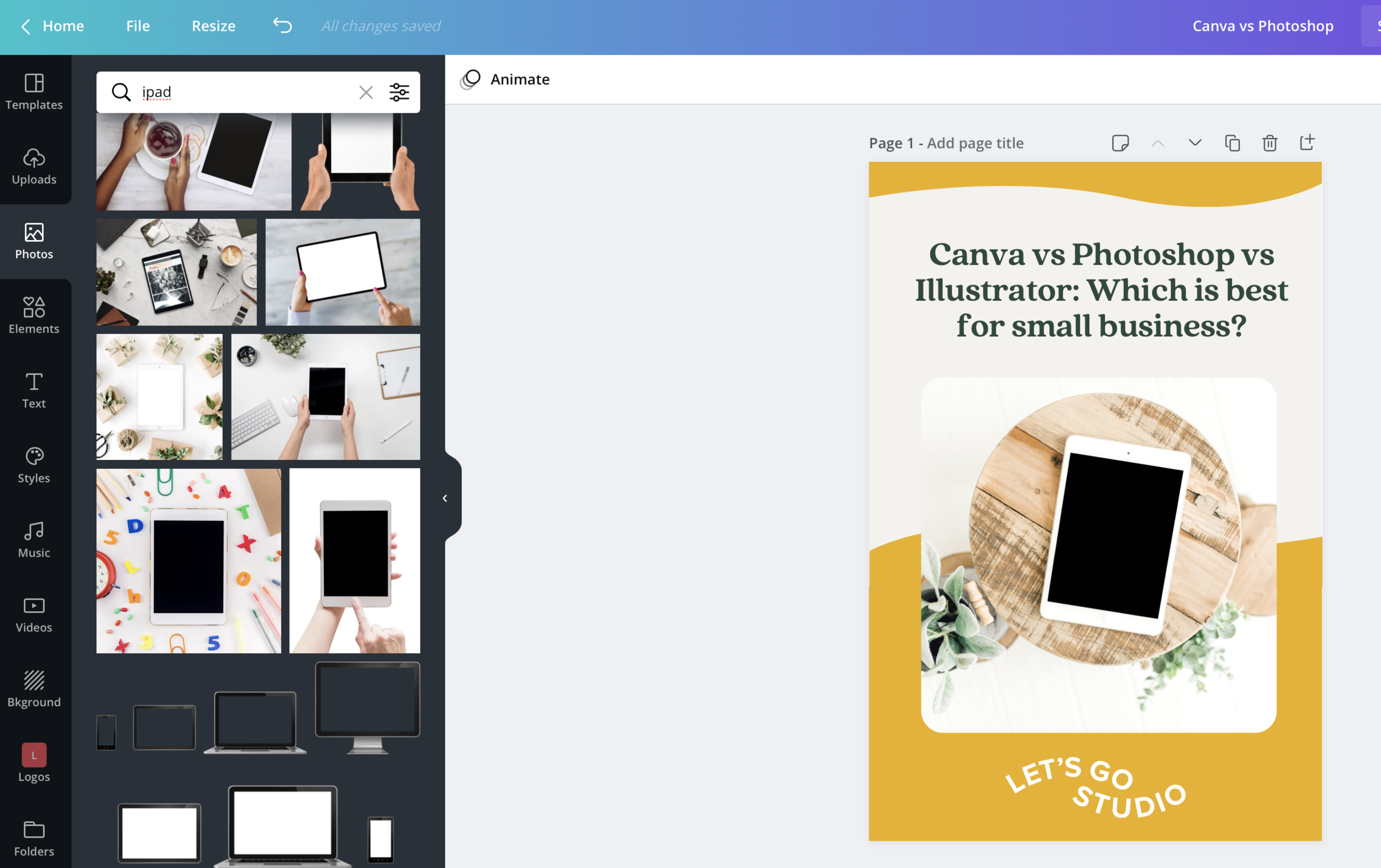Canva vs Adobe Photoshop vs Adobe Illustrator: Which Platform is Best for Your Small Business?
You’ve definitely heard of Photoshop. The program from Adobe has become slang for editing in general, ie “Was that photoshopped?” The funny thing is, Photoshop isn’t always the go-to for designers, especially in recent years.
I use Adobe Photoshop for photo editing, primarily. I open Photoshop “PSD” mockup files (most notably from CreativeMarket or Moyo Studio) to be able to place screenshots and screens. I also use it for mockup creation when showing off my portfolio. And, sometimes I will add texture to design or patterns.
Check out our curated collection of Mockups that utilize Adobe Photoshop:
Powered by Creative Market
You might not have heard of Adobe Illustrator, but it’s similar to Photoshop but it uses vector curves instead of pixels. AI is a phenomenal platform and when you design print items or logos, you can guarantee they will look beautiful printed and be able to export for large sizes.
Adobe Illustrator (or AI) is essentially a third arm of mine. I use the program every single day to create one pagers, logos, style guides, and more complex shapes and graphics. That program has been my heart and soul for many years, and I’ve even taught lessons for it and created classes surrounding its use.
These complex shapes are done in Adobe Illustrator because I can’t edit shapes in Canva
However. Canva has been a star player for me in 2020, so much so that I now put all of my client designs, from social media to business cards, in the platform. Canva makes it insanely easy for everybody, designers and non-designers alike, to make beautiful and eye catching work, and to do it fast!
I wish this was an advertisement, I do. Canva has a terrible referral program (they give you credits, which does nothing if you already pay for the pro platform) so you can trust that I’m writing this from experience and actual reference than for affiliates!
What is the difference between Canva and Photoshop and Illustrator?
Adobe Photoshop is a powerhouse for raster or pixel-editing, also called manipulation software. You can do a ton of design work in Photoshop, from drawing to animations to intricate designs. The platform is not free, and comes in a subscription from Adobe. Most designers pay for this subscription to get all of the Adobe Suite of products.
Adobe Illustrator is for vector based designs, and allows you to edit shapes with a tool they call the Pathfinder and the Pen tool. You have much more power over shapes, editing type, creating layouts, and more. It’s definitely a heavy duty design software.
Canva is an online design platform focused on allowing brands to create designs quickly and beautifully. It’s pretty lightweight, but focuses on the essentials of online design, like typography, graphic elements, and light animations. Canva is completely, 100% online based, no download of software required, and offers a free plan.
The real difference between the three is the ease of use and capabilities. Photoshop and Illustrator are powerful and offer a suite of tools including brushes for drawing, 3D tools, pixel photo editing, clipping masks, and more. However, it can take a class or several lessons to fully learn everything both programs have to offer.
In fact, I’d venture to say that it would 100% take a class or series of lessons to use the Adobe Suite. Afterall, I got a design degree, and a significant amount of that was learning the Adobe software as a whole. I remember countless classes with tutorials, tasks, homework, and presentations to get closer to my mastery of the products.
On the other side of the spectrum, Canva is insanely easy to use. It does not have the capabilities that Photoshop has, but it CAN do all the basics you need to produce graphics for your social media.
Canva can do:
Beautiful typography, including outlined typed and curved text
Photo editing (via filters)
Background removing
Editing vector graphics
Those four things alone mean that I can do 75% of my graphic design for social media via Canva. It doesn’t mean that I exclusively use the program, but it’s much easier to design within it AND the files don’t take up space on my computer.
Mockups like this are easier to do in Photoshop because of the clipping masks and layers.
I use Photoshop for:
fast image resizing
batching large quantity of files
pixel perfect editing
textures and overlays
special effects
I use Adobe Illustrator for:
logo design
one-sheeter design or larger print pieces
style guides
advanced shape creation
I use Canva for:
social media graphics
one-sheeters
banners for media
templates
setting up style guides
Does Canva offer any advantages over the Adobe Suite?
Yes! One of the main things it offers is a fantastic mobile app. From the mobile app, you can post your Instagram posts and stories directly to the app (you can’t do this on desktop) and it offers the entire suite of tools!
Photoshop and Illustrator technically have iPad counterparts, but again, they have a bit of a learning curve so they’re not as easy to pick up and use.
Look at how many iPad photos I can choose from directly in Canva!
The other large advantage of Canva is its libraries.
Canva offers a giant library of photos, elements, templates, and fonts that you can use directly in your designs. It’s also cheaper monthly (~$12) meaning you’re not only getting the editing capabilities, but also a huge library of assets! It’s extremely worth it to invest in the monthly fee when you get so much at your fingertips.
All of those items are also available on your mobile device, meaning you’re able to start a design on your computer and then finish it on the go, and then post from your phone!
So which is better, Canva or Photoshop?
Overall, the best design software is the one that you’re familiar with and that you are happy using. If you’re a new small business and you just need to make items for social media, Canva is your sweet spot!
If you are a budding designer, and you’re interested in becoming a graphic, web, brand, or UX designer, you’ll want to invest in the Adobe Suite. It’s a much larger learning curve but the capabilities are so much more extensive!
So what are you waiting for? Get out there and start creating!