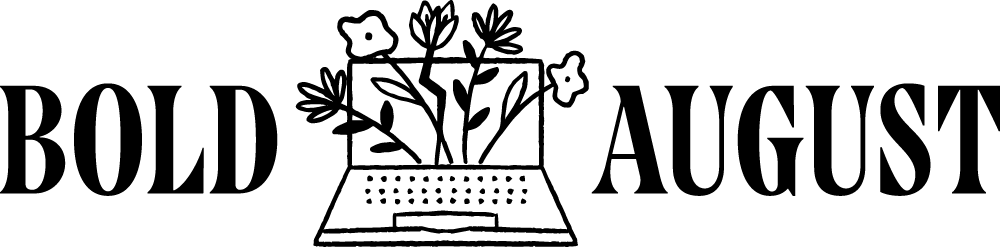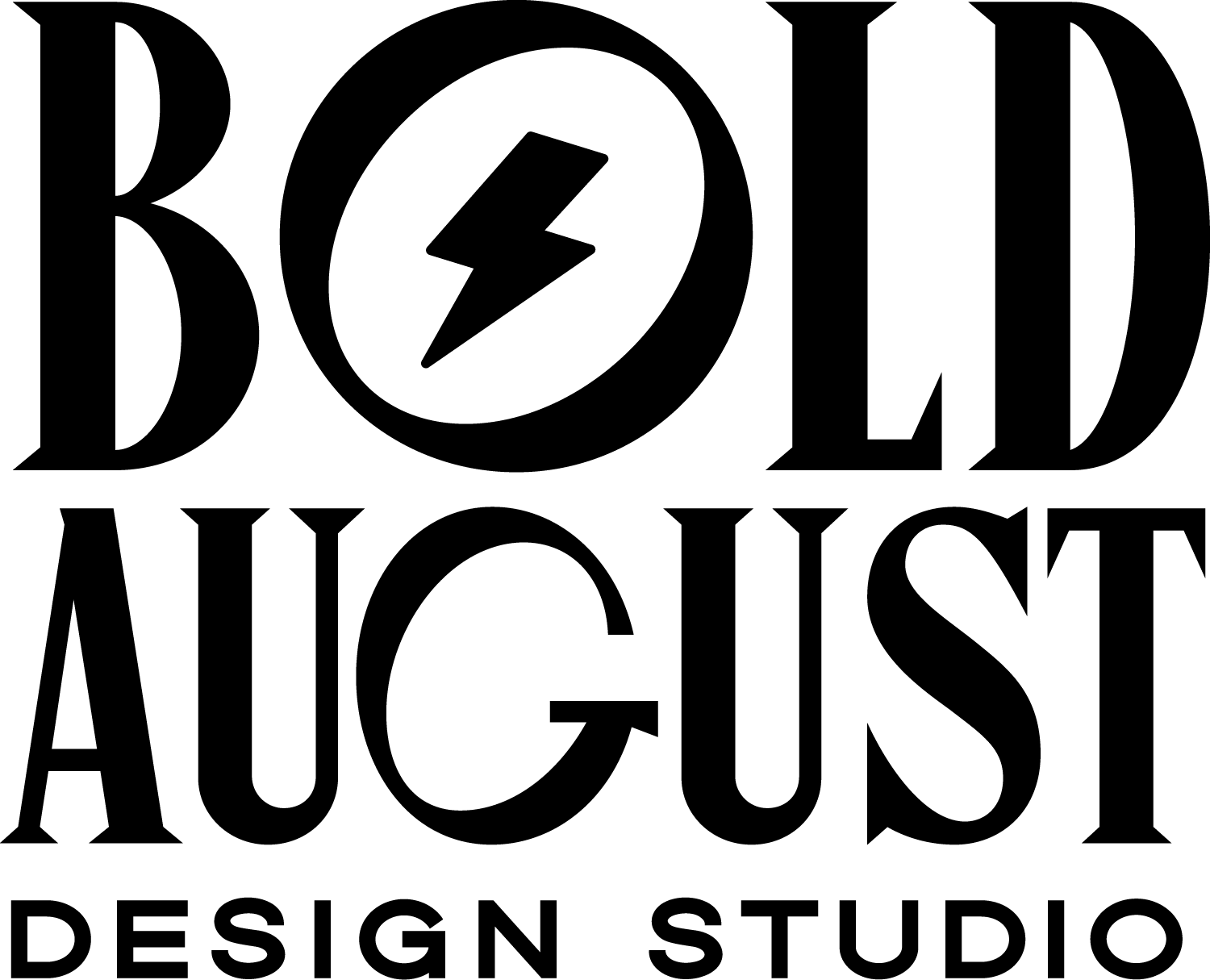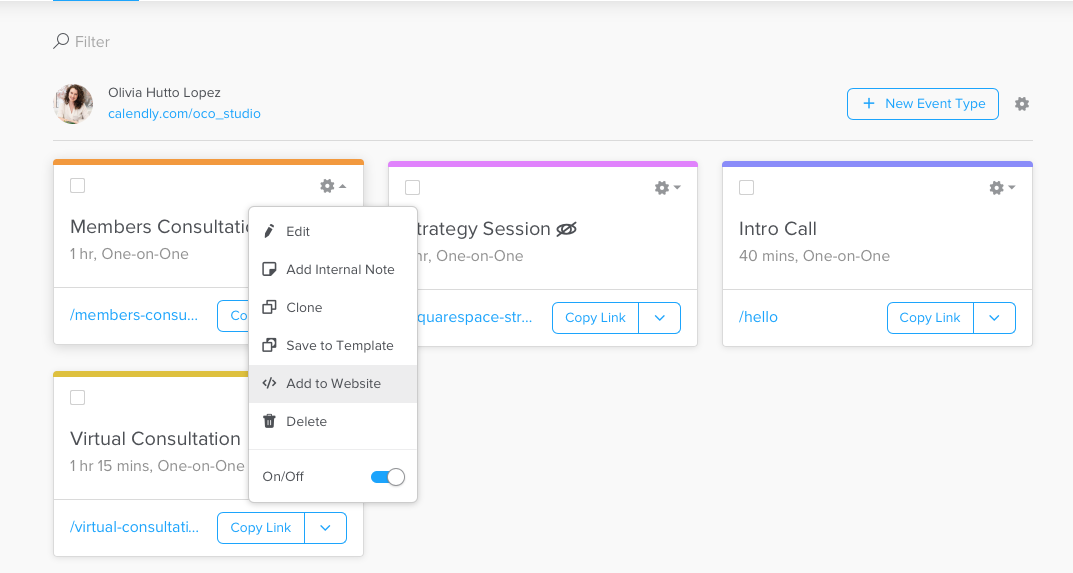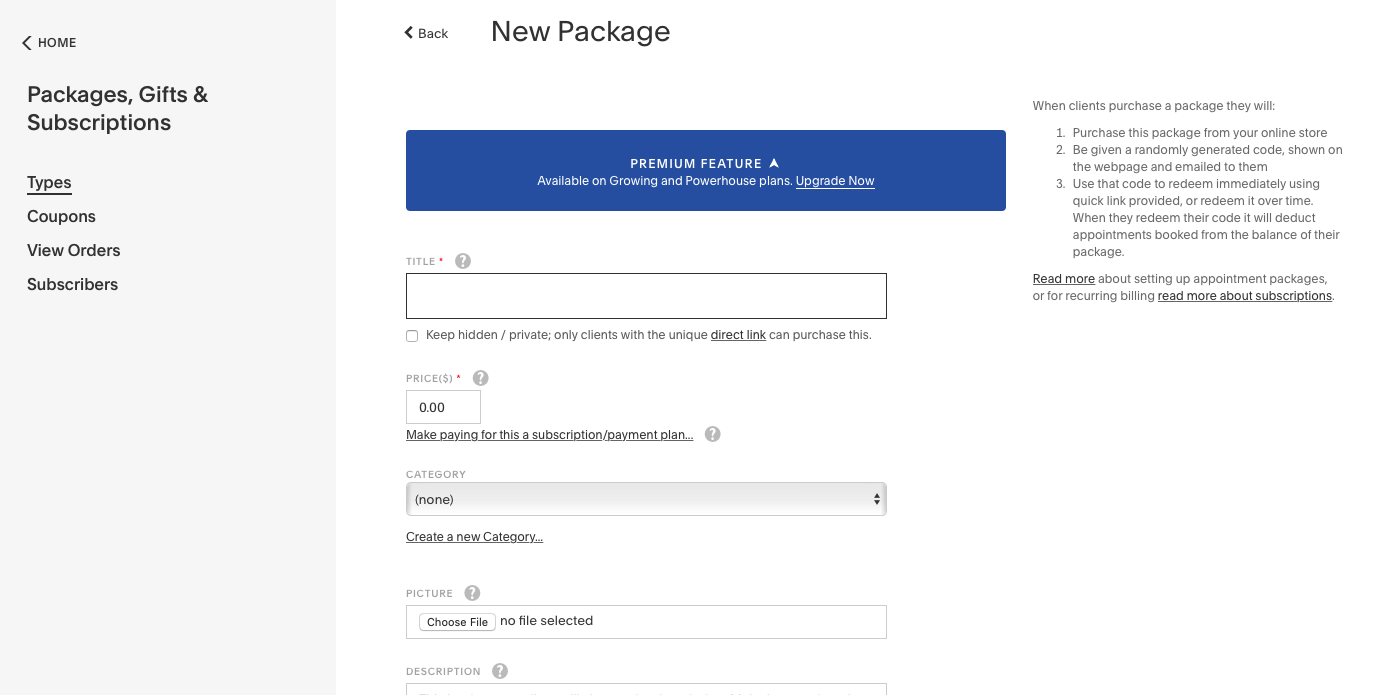Acuity vs Calendly: Finding the Scheduling Platform for Your Business (and Why You Need One)
The awful truth is that I avoided scheduling services like the plague for years for my business. My biggest worry was that I’d come off mechanical to my clients if I forced them to use a scheduler with me instead of me personally finding the perfect time to meet.
I wish now that I could somehow go back and learn how many missed leads, lost time, and lost sanity that occurred as a result of this poor decision. The scheduling dance is an illusion that feels personal, but is actually a huge time suck and results in frustration and ultimately one party giving up if they can’t find a time.
Using a scheduling service was one of the best decisions I made for myself in 2020.
Why You Should Be Using a Scheduling Service
Honestly the bigger question is why you shouldn’t be using one, and that’s where my mindset was.
“I shouldn’t use this because I’ll sound mechanical and robotic to my clients.” Or, I was telling myself “It’s all about the personal touch! My clients need to find a time with me, not a service!” I also crazily thought that no one would use it, and that they would instead protest and insist on scheduling with me. (Spoiler alert: that has not happened a single time.)
Here’s the thing: “lacking a personal touch” is not a great reason, and in fact hindered my business. Your business has multiple touchpoints and plenty of opportunities for you to chat directly with your clients so that it feels personal.
Scheduling does not have to be one of those personal moments. In fact, it truly shouldn’t be! Scheduling quickly and efficiently is essential when it comes to making sure you’re not losing the interest of a potential client and that your process is smooth and effortless.
I’ve lost clients because we were doing the scheduling dance to no end, because it felt frustrating to them and myself, and we ultimately let the emails lapse due to the difficulty.
What is the scheduling dance, Olivia?
Oh, you know the one.
Are you free Thursday? How about 10:00am? No? Okay I’m free 1:00 - 3:00pm. Oh, something came up. Okay, early next week? Free in afternoons after 2:00pm. Okay, should I send a meeting invite, or are you? Wait, you want to meet before 9:00am? Oh, I can’t do that because…well…reasons. How about you reach back out when you have time?
The scheduling dance is miserable. Don’t do it. Instead, get a scheduler to do this work for you.
But which one?
Which scheduling / meeting platform is better: Acuity or Calendly?
As with all platforms, it’s not about which is “better,” but which is right for your business. Before deciding on anything, you should always start with what you need and then decide what tool fits your ideal flow.
When it comes to choosing a scheduling platform, you’ll want to consider a few things:
Do you need only a simple tool for clients to schedule time with you?
Do you need to charge for any of these sessions?
Do you need to bundle meetings?
Do you need to be able to offer discount codes?
How do you want to use this: embedded in your site, or using a link through email?
Once you have a general idea of your needs around meetings and scheduling, you can then compare the tools to your list to make sure you’re really getting what you need.
Calendly and Acuity are the two we’re looking at in this review, and they each have their strengths and weaknesses, but overall, it comes down to packaging and recurring meetings.
A quick “at a glance” chart:
| Platform | Free plan? | Pricing | Embed to Website | Bundled Meetings | Discount Codes | User Accounts |
| Calendly | Yes! For One Event Type | $8-$12, we do great on $8/mo | Uses Embed Block | No | No :( | No |
| Acuity | Technically, but very limited | $15-$25/mo depending on calendars | Integrates with Squarespace | Yes! | Yes! | Yes |
Calendly is amazing for lightweight meeting scheduling for clients.
At Bold August, we use Calendly. You can see our Calendly embed on our consultation page (the embed is beautiful and functions amazingly!) We use it because we aren’t necessarily a company that needs anything more than an easy way for clients to schedule one time meetings with us.
I’m able to use Calendly’s browser extensions to quickly set up meetings. With Calendly, you set up what they call “Meeting Types” that include a different time range and set of options. Within these meeting types, you can:
Set the hours and days you’re available
Set up a form to gather additional information from your users
Adjust spacing between meetings
Set the quantity of meetings you’ll allow per day
Here’s a screenshot of my Calendly meeting types!
Calendly makes it very easy to “copy link” and put your scheduler directly into an email. The service also has a browser extension so you can have your links handy!
How do I embed Calendly into Squarespace?
Embedding Calendly is a piece of cake! You will click on the gear (settings icon) on your event type. Then, there is a menu item called “Add to Website.” You will copy that code. Then, in Squarespace, you will navigate to the page where you want to embed your meeting type. You will edit the page, find an insert point, and then choose “embed” from the blocks available. Paste the embed code there, and voila! You have a Calendly embed!
“Add to Website” gives you the code you need to embed Calendly
Where Calendly falls short is treating these meetings as anything more than meetings to be scheduled. (They call them events.) It can’t bundle meetings, it doesn’t offer discount codes, and it doesn’t have a great email system.
For all of those things, you need Acuity!
Acuity is Great for Bundling Meetings into “Sessions” and Creating a Service Strategy
Acuity was bought by Squarespace in 2019, so it’s integrated right into the web building platform. This is a huge advantage for Squarespace users because it means if you are looking for a real all-in-one solution, Acuity is a great option!
Acuity can do everything that Calendly can do, but then can do so much more. So, if you need something that feels more robust for your business, Acuity is for you.
Bundle Meetings into Packages
This is by far the biggest advantage of Acuity versus Calendly. Calendly is really only a scheduler for meetings, and not a packaged service offering. Acuity allows you to build packages of meetings and add-ons, making it perfect for coaches or service-based businesses to sell bundles.
They have great gift certificate features as well, meaning you can use Acuity as a true portal for your service offerings.
Their bundle / package capabilities are intense!
This means you can also view your users who have active packages and allow them to book multiple sessions as they would like.
Overall, both Acuity and Calendly are great options for scheduling integrations with Squarespace. The platform you use should be based on your needs as a business. If you are seeking only lightweight meeting scheduling, then Calendly is a great and affordable fit. If you’re looking to bundle your services into packaged bundles and keep track of clients, then Acuity is a better system.
Of course, there are other scheduling platforms, so if neither of these options work for you, keep looking: