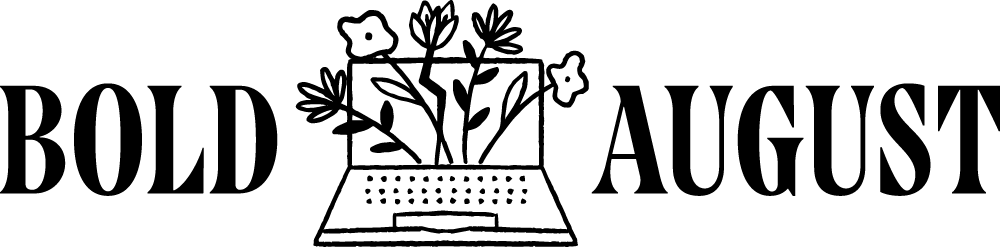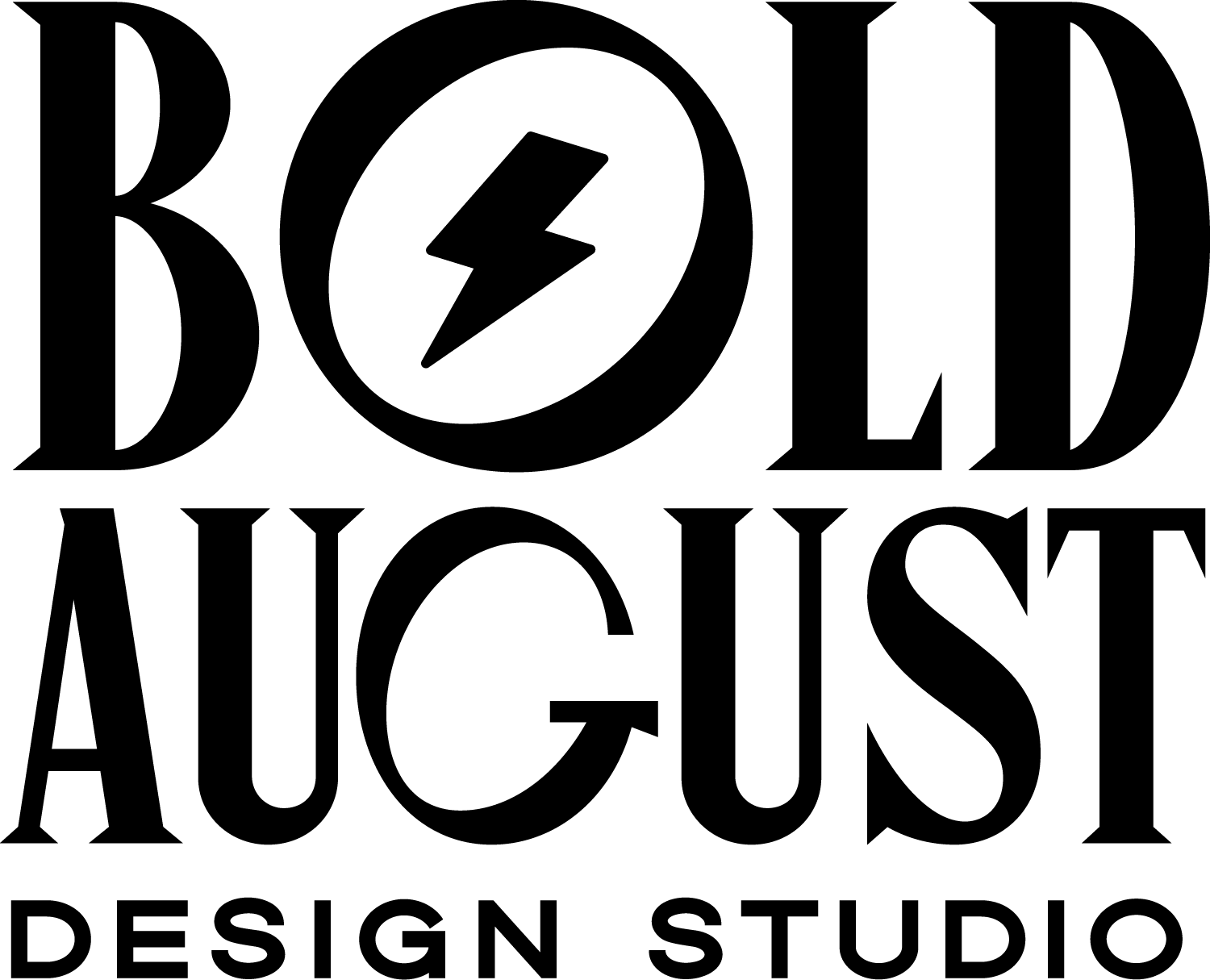Why Vision Boards (Mood Boards) Matter to Brand Design, and How to DIY a Vision for Your Brand
Every logo and brand designer is different in their approach to creating brands.
Some do the vision work for you, and you will respond to those boards, giving them one on one feedback. Some designers (like me!) ask you to do the initial vision board exploration. My process involves my client doing the vision board because I feel it gets my clients invested in the process and it builds brand vocabulary that’s necessary to discussing the brand.
Regardless of which process your designer uses, at some point, you’ll need to get invested in your brand by sitting down and really thinking about all of the components that go into its creation. A good brand is a combination of several things like your business goals, audience taste, and your personality. But, even more granular, a good logo is a combo of a strong color palette, a font that represents your business, and a mark that’s tight enough to use on a website and your social media.
A good vision board helps make all of those elements make more sense. A vision board is really just a collection of items that work to point toward a cohesive brand. I believe that a synonym to vision board is a mood board, but I feel vision is more clear about the goal behind the board: to create a vision, which is more than a mood.
Even if you’ve done a brand with me, or already have one, you might want to think about going through the vision board exercise at least once a year.
Why should I update my vision board?
Because trends change, your tastes change, and the world keeps turning! Creating a vision board for your brand is the simplest way to check the pulse of how you’re using your brand. It’s easy to make one in either Canva or Pinterest, and should take about 15 minutes!
Here’s a Vision Board Canva Template
When you take the time to create an updated vision board for your brand, you’re investing in your brand’s continuing success.
Also, when you use a platform like Pinterest or Canva to make your vision / mood board, you’re taking time to research new trends and new design capabilities. You might find a new template you love, or see a new font that would pair well with your brand, or realize your brand needs a new color to keep it fresh.
Updating your vision board does so much more than just checking on your brand; it can help expand your world view and improve your social media accounts.
How Do I DIY a Vision Board for My Brand?
Watch me work on mine!
A vision board can look, be, or feel like anything you want it to be: but I’d say the basics need to be fonts, colors, other logos, and images that make you say “YES!”
The two best tools for creating a vision board are Canva (check out my Canva template here) and Pinterest (sample vision board here). These two platforms are completely up to date on fonts, colors, templates, and serve as the latest and greatest in design.
My Love Letter to Canva
The best ways to create a vision board is to make sure you’re including a mix of things:
Color Palettes
Include your existing color palette and imagine if you had to add colors, what would they be. Consider only pinning images and graphics that represent these colors or help you expand them.
Other Logos
It’s always good to see who else is in your industry! When you add other logos, you start to expand your brand vocabulary. Double bonus: sometimes you’ll stumble onto other sites in your industry, which is valuable research!
Graphics and Tidbits
Assets. Bits and bobs. Whatever you call them, pin fun illustrations and blobs and lineart and graphics that feel like they bring life to your brand. Canva is truly the best resource for this, because when you’re on the Pro plan, you can use all of those graphics AND change their color for FREE!
Other Mood Boards
Take a peek at how others are laying out their mood boards. You could get inspired by the same images, or realize you HAVE to add the latest script font, or see graphics that you realize could work with your brand.
Here’s a sample of my vision board for 2020. I love collage art, patterns, and it’s clear I love a dark rose and might need that color for my brand!
What do I do with my vision board when it’s done?
Admire it!
If your vision board reinforced what you already love about your brand, that’s great! Admire that you’ve got a brand you truly love and can use with ease.
If your vision board made you realize you could add graphics, patterns, or a font to your brand, do just that! Browse Canva for assets, look at Creative Market to get your juices flowing, and add either a color or a new asset one at a time that refreshes your brand.
It’s also a great time to clean up your brand files and make sure you have access to all of your logo files and can easily use your brand.
If you’ve created a vision board using this guide, send us a link and we will feature it below!