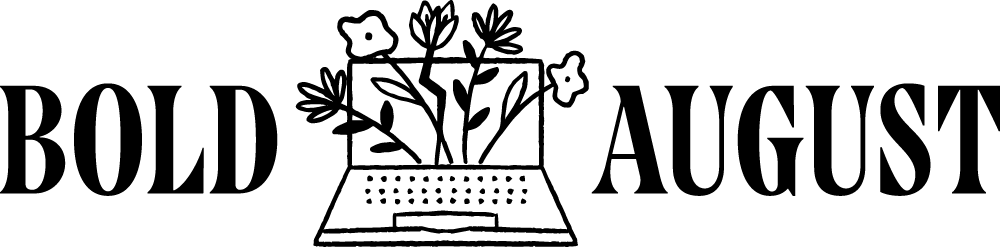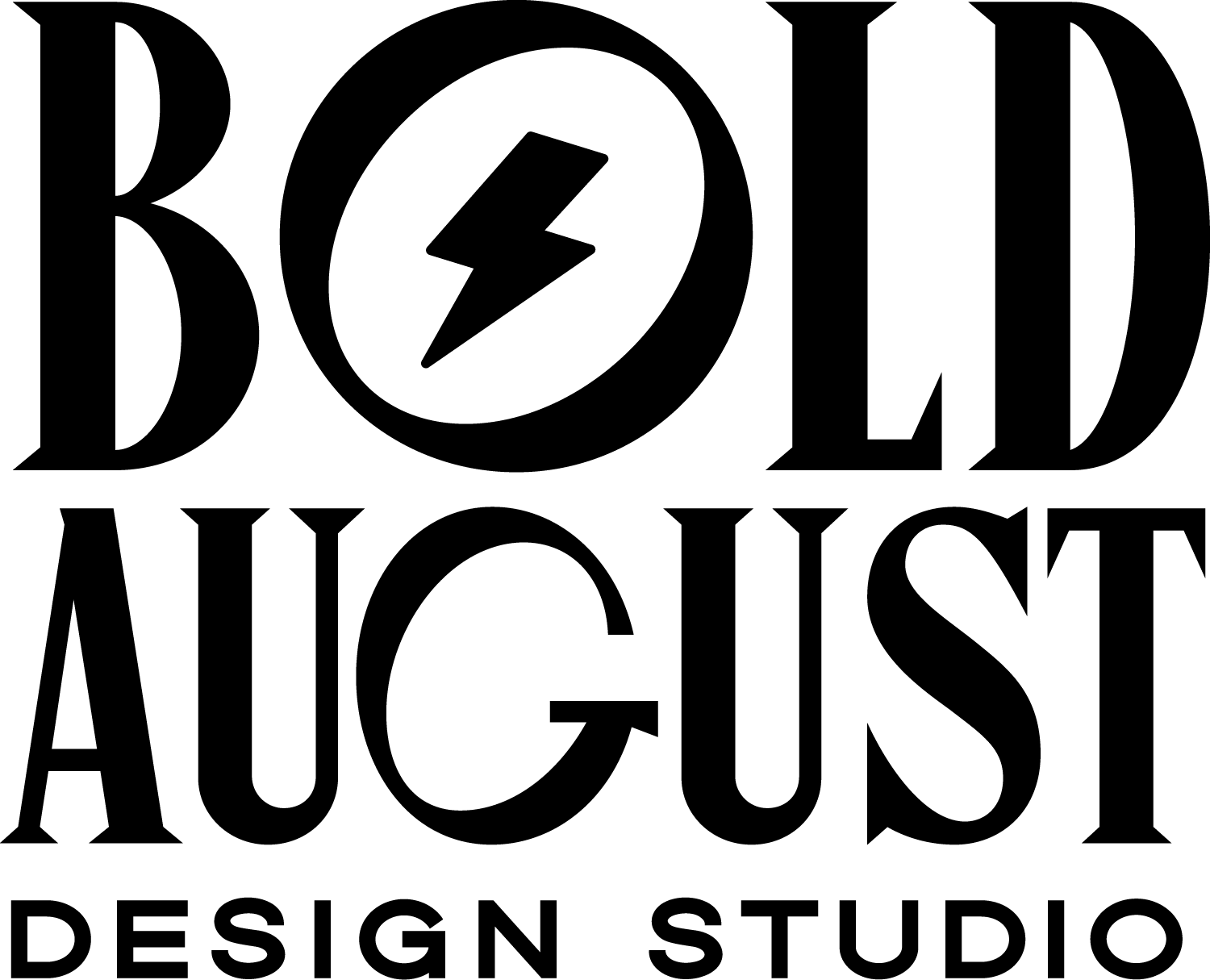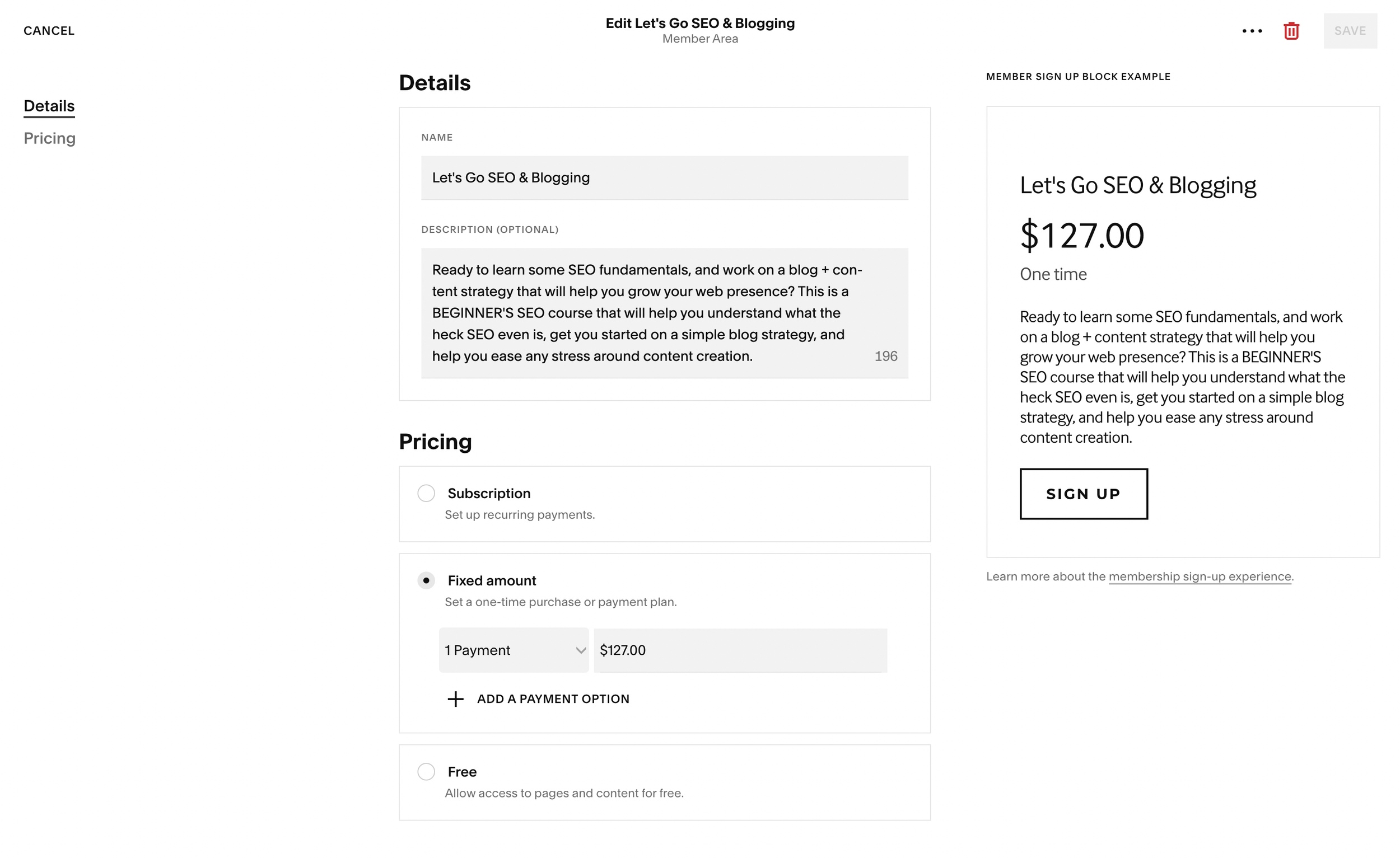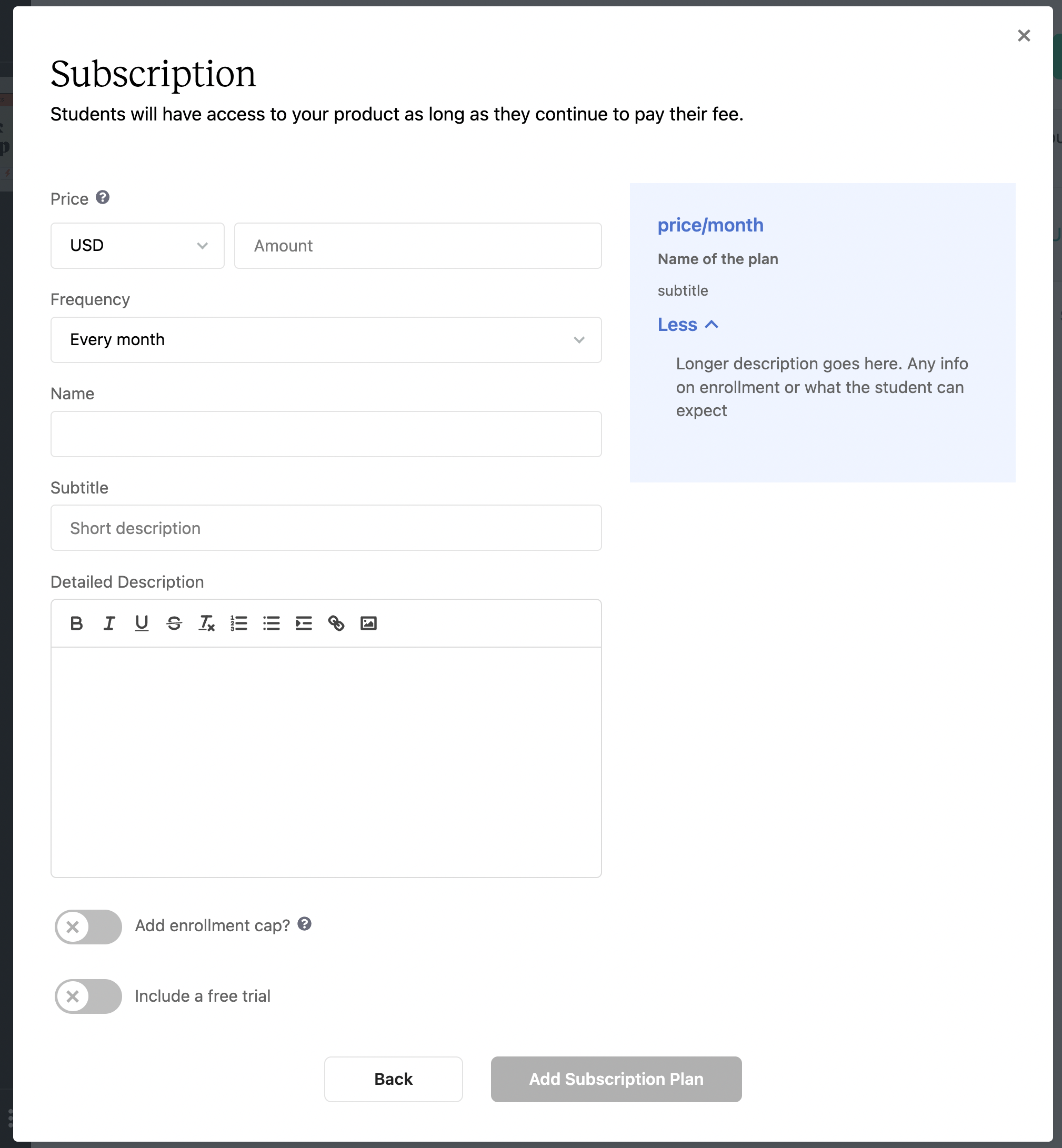The Best Membership Options to Connect to a Squarespace Website
Memberships have been all the rage the past few years for small businesses! They’re a great way to engage with an audience that enjoys content from you, and to provide some monthly dedicated income. Let’s Go Studio had a design membership for a few months, but ultimately we choose to use these platforms for courses.
When it comes to hosting memberships, however, where do you keep that information? In this blog, I’m breaking down membership sites that work great with Squarespace, plus a few options beyond that platform.
A Breakdown of Membership Websites
First, let’s go through all of the platforms I know that offer memberships, and think through each one. Please note that these are the sites that Let’s Go Studio is familiar with! The ones in BOLD are the ones that I have personally used before, for my own studio or with clients.
The below membership options are great in conjunction with a Squarespace website. Squarespace itself is the only platform that will allow you to specifically host an entire membership or course directly on its platform, but other services like Teachable and Thrivecart “play nice” in the sense that you could use Squarespace and have a button go to checkout specifically.
| Feature | Squarespace | Teachable | Thrivecart |
|---|---|---|---|
| Pricing | Extra $18/mo on top of SQS | $29/mo for basic, $99/mo for pro | Lifetime fee of $499, $690 for pro (pay once and you’re done forever!) |
| Affiliates | No | Yes | Yes |
| Email Integration | You MUST use Squarespace’s email platform. | Has a native email service, but also integrates via Zapier | Zapier |
| Biggest Pro | Great for an MVP: see if your membership works before trying something with more pizazz. | THE course platform. You’ve probably already taken a course on this platform. | So much functionality! From upsells to products to advanced checkout. Plus: LIFETIME DEAL! |
| Biggest Con | Very limited. No email connections or affiliate programming. | Not the most beautiful course editor. | Very hard to figure out. Might take longer to set up. |
| Payment Processing Fee | 7% unless on advanced, and then 3% | 5% unless on Pro, and then 0% | % |
| How do you make landing pages? | How do you make landing pages? | You can make some through Teachable, or connect them to SQS | You can make some through Thrivecart, or connect them to SQS |
Other Membership Platforms to Be Aware Of
Here are a few other platforms that, if you’re doing tons of research, should be considered! I’ll give you a quick rundown of each and what to expect.
Kajabi
Kajabi is an alternative to Squarespace, since it’s a web builder, email platform, course platform, and membership platform all in one. This means it comes at a higher cost, $119/mo when paid yearly, but that’s because you go all in on the platform. (It does sound like a lot, but personally, I use Squarespace, Teachable, FloDesk, Crowdcast…the list goes on, so it equals out to be the same in the end.)
Kajabi is really cool for those who go all-in on all of the features it has, but if you use it, you might as well really use it and build your website there, too.
Mighty Networks
This is a community platform that has course features! Mighty Networks allows you to foster communication at the same time as hosting courses. The platform encourages community discussion and you can offer different types of content! I have taken a course through Mighty Networks and really enjoyed it.
Circle.so
A similar platform to Mighty Networks, this community builder works with Teachable to offer a community engagement tool to your audience. Users can create posts, ask questions, comment on threads, and you can link relevant content. Offers paid subscriptions as a membership option. I’m currently a part of a community here, and really enjoy it!
Membership Platform Reviews for Small Businesses
Now, with that snazzy table out of the way, I’ll be reviewing each of these platforms individually! Let’s take a peek under the hood at which platform works best for each person.
Squarespace Member Areas
First and most obvious, Squarespace has its own membership platform! You create pages directly within Squarespace, and each area is “locked” until users subscribe. You can choose from a subscription, a one-time cost, or completely free.
Member areas are great for locked content that users pay (or sign up free) to access. I don’t currently recommend them at this time for larger courses or massive subscription models…but I use them for my series of short, to-the-point classes to educate on my favorite platforms.
Another example of a great use for Squarespace Member Areas would be for a mini monthly class subscription. You can send out one class a month for free under Squarespace’s emails, and keep all classes locked underneath the subscription access.
A bad example of use would be for a 500+ course library and membership. You’d need much more functionality and navigation, plus potentially affiliates and email options, which Squarespace does not offer.
This course is an example of how you could set up a member area in Squarespace, but isn’t actually available because I got nervous and felt imposter syndrome over it.
Users will navigate through their course through a few different options, from replacing your main navigation to allowing students to navigate through Squarespace’s portal.
The biggest drawback to Squarespace Member Areas is that they currently do not place nice with others. This means Zapier and any other email platform do not work with Squarespace Member Areas. YIKES. This means that unless you’re truly hosting a MVP (minimum viable product), Squarespace is not going to work for you.
Squarespace Member Areas are great for:
Those who are brand new to the online spaces and need something quick and easy to test an idea with. These people are okay using Squarespace for emails as well.
Squarespace Member Areas are not great for:
Advanced users who need affiliates, emailing, and better navigation through courses.
Hosting a Membership Platform on Teachable
First, it’s important to note that I intended this blog to cover membership platforms that work with Squarespace. Teachable does not integrate 1:1 with Squarespace, per say, but it’s very easy to create landing pages with Squarespace and then utilize Teachable as the actual membership platform and use its checkout only. This is a great way to have the best of both worlds: a beautiful and easy to control landing page in Squarespace that connects with your website, and the robust functionality of Teachable.
Teachable itself is a course powerhouse, though memberships are very easily doable through the platform.
Subscription details for Teachable
In Teachable, you would set up your membership as a course, then you would add content as if it were a course that you dripped out. This can feel a little clunky, so this is the best option for those looking to sell information and content rather than videos and community.
Teachable memberships are the best for:
Users who are selling lots of content and education that can be consumed in a course-like format. They also have very easy-to-use affiliates and great integrations.
Teachable memberships are not the best for:
Those looking for videos, classes, and more of a community aspect of the platform. Teachable doesn’t feel like a community, but a course that’s a subscription.
Thrivecart Learn for Memberships
Thrivecart is extremely robust in its functionality, but I believe has a cleaner aesthetic on the interior. Similar to Teachable above, Thrivecart is going to allow your functionality to feel more course-like and content delivery-like, and not a community.
Thrivecart used to only be an advanced shopping cart builder, but they’ve since introduced Thrivecart Learn, which is their course platform.
Thrivecart has extremely granular and robust functionality for pretty much anything and everything to do with carts in general. If you need digital downloads, advanced tagging, hiding / showing different parts of courses to different users, and more, you’ll love Thrivecart. It truly is the most advanced cart option here, even going so far as to allowing to adjust the cart design-wise and functionality-wise.
Thrivecart Learn is the best for:
Anyone with a wide variety of products that loves a robust cart: perhaps you need to sell digital downloads, a course, and a product all with ease.
Thirvecart Learn is not the best for:
Anyone who is not tech savvy or has a hard time setting up platforms. (Read: not very tech-savvy.) You will definitely want someone to hold your hand if you yourself are intimidated by new platforms and have a hard time setting things up.
Other Membership Platform Honorable Mentions
These membership platforms exist, but I have no personal experience with them. I do not recommend things that I personally do not know how to use, so research these!
Moonclerk: Do you host your membership or content somewhere you’re happy with, and you quite literally only need a payment processor? Moonclerk is for you! This is a simple cart / checkout / payment processor that will allow you to sell easily but connect any site you want.
SendOwl: Similar to Moonclerk, SendOwl is a cart / checkout / payment processor, where you’d use their system to let users check out whatever you’d like. You can send content and emails through the platform!
Memberspace: Memberspace is a really cool plugin that lets you lock content on your website. It’s a bit hard to use, as I’ve worked with it before for client websites, but very cool if you don’t want to use Squarespace’s option.
Podia: A web builder and course builder, less so for memberships specifically
Thinkific: A competitor (think Coke & Pepsi) to Teachable. Wish I could go into more detail, but I used Thinkific so long ago, I hardly remember it, and haven’t taken a course there myself.
Which Membership Platform does Let’s Go Studio Use?
Let’s Go Studio does not currently have a membership option. But, we DO use these platforms to host courses!
I swiveled in between Thrivecart and Teachable for the longest time…but ultimately, I chose to keep everything on Teachable. You can read more about that on my blog comparing Squarespace Member Areas and Teachable. Thrivecart ended up feeling a bit too stressful for me to manage, and I already have a lot of experience with Teachable.
View our whole collection of courses here.
Teachable allows you to see ALL courses you’ve ever taken, through every single business! So, you’d end up seeing Let’s Go Studio memberships, course, and maybe some from another studio, or my pal Christy Price.
Other Platforms You Might Need for a Membership
Not really sure how to sell things on Zoom, and want something a bit more interesting for your classes? I adore Crowdcast, and it’s my platform of choice for teaching my classes.
Crowdcast removes the video from all your participants, treating the space a bit more like a true classroom. No more distracting pets, people eating lunch, or funny facial expressions. Users can engage with your content by chatting, asking questions, and even participating in polls.
I prefer Crowdcast because I can be 100% focused on my presentation, rather than what all the videos are doing. It feels more like a classroom!
Loom is how I record all of my videos. (See: Canva Tip Weekly here.) I’m obsessed with how easy it is to click “record” and record yourself, your screen, or both. The amount of hours I’ve recorded on Zoom has probably saved me dozens of hours in meeting and explanation time.
Ready to start a membership? This blog post covered all the many different ways you could set one up! Hopefully you found something to ignite that passion and truly get started with your membership.