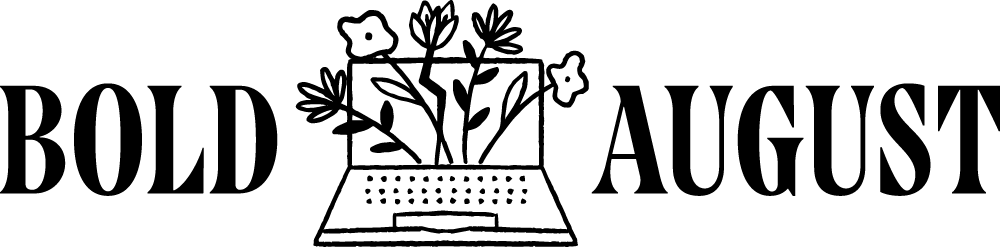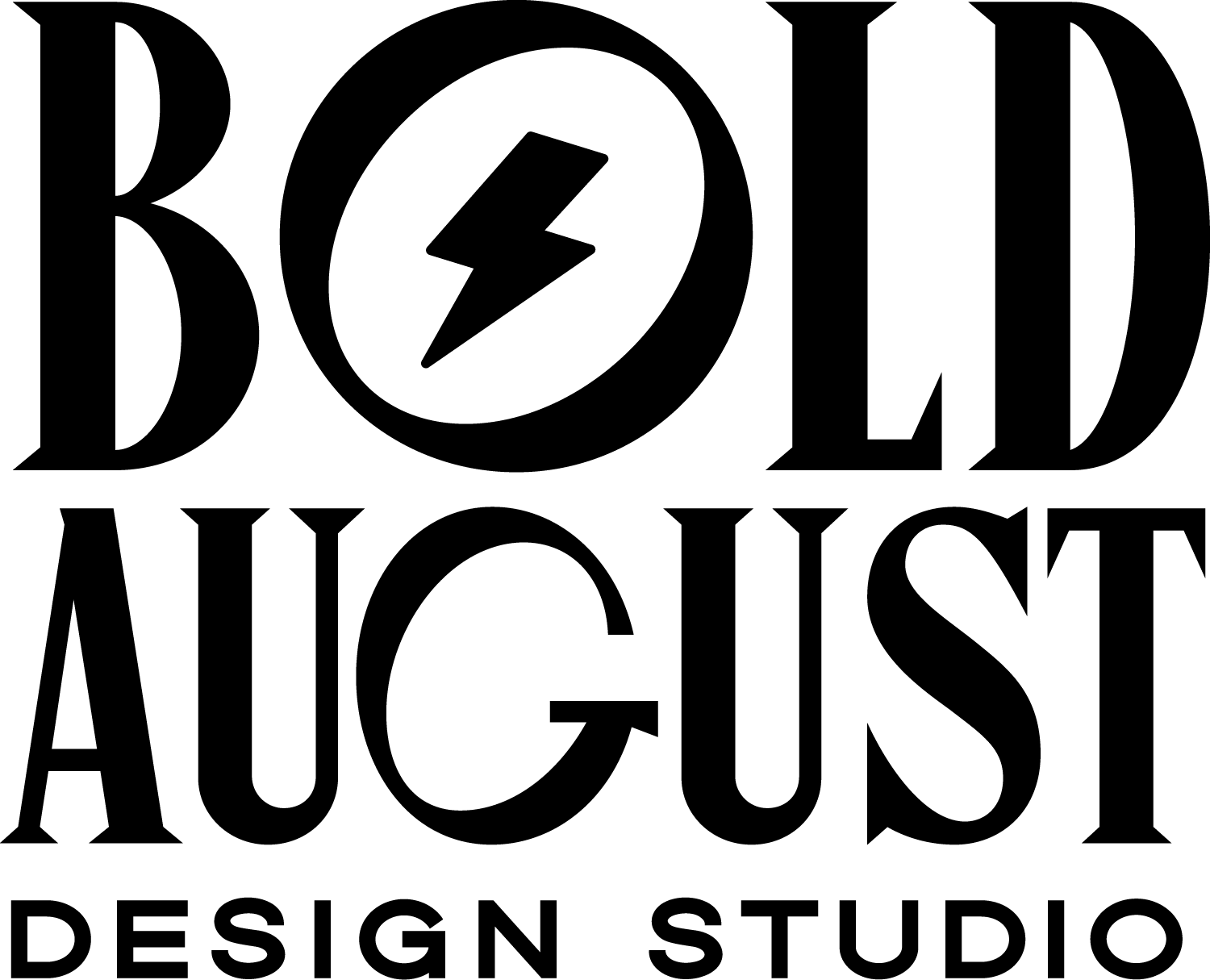How to Use Canva with FloDesk’s New Email Marketing Features to Create the Lead Magnet Opt-in Sequence of Your Dreams
It’s no secret that I love FloDesk. And also no secret that I love Canva. I have had 98 trials started from my coupon code alone! I tell so many of my clients that they should use FloDesk if they value sleek, easy-to-use design. If you want a beautiful drag-and-drop email builder, FloDesk is definitely the best one on the block.
It’s in my “dream team” tech stack, which currently includes:
FloDesk (duh)
Canva (extra duh)
Squarespace
Honeybook
Calendly
Whereby
Notion
Is that not the most eye-catching stack of platforms you’ve ever seen? FloDesk fits right in with the rest when it comes to empowering my clients to manage their businesses with ease. I’m a bit of a UI snob which means I’ll always prioritize a platform that looks as beautiful as it functions, and FloDesk AND Canva both fit that bill.
FloDesk is an email marketing platform, which means you use it to deliver sales, marketing, and creative emails to an email list. Well, how do you form an email list in the first place? A great way to build a list is to create and deliver lead magnets and start workflows for your clients to get to know you more.
That might feel overwhelming if you’re new to email marketing in the first place (and we all were new at some point) so this article intends to break down this process from lead magnet creation with Canva to implementation in FloDesk.
What is a lead magnet and what does that have to do with FloDesk?
Imagine, well, a magnet! Except instead of metal, it’s a fancy ebook or discount or coupon code that attracts a user’s email address. Zap! A lead magnet is a resource that is an exchange for a user trusting your brand with their email being added to your newsletter.
Unless your brand already has a huge audience and a ton of trust, not many people are willing to give their email away randomly to a brand. This is why a lead magnet is immensely helpful to gaining trust.
Think of it as knowledge in exchange for interest.
Lead magnets can come in the form of:
An email series! Think of 5 days of tips that folks can follow along with, like a mini challenge. (This option is so easy to set up completely in Flodesk, because you can create all the emails to automatically deliver across all 5 days with their workflow capabilities.)
A coupon code for your products (you’ve probably seen these all over your favorite product websites)
Or, a “freebie” of templates, an ebook, or other comparable information.
Well, this article is going to teach you exactly how to use Canva to make an ebook + checklist that will have tons of your knowledge and action items, and I’ll walk you through how to set up that eBook in FloDesk as a seamless workflow!
What is the difference between email marketing (FloDesk) and sending emails in Gmail? Why can’t I just email people my lead magnet I make in Canva directly to them?
Great question! There’s a difference between a direct email and a marketing email to an active marketing list. Marketing is very different from interpersonal communication.
FloDesk is an email marketing platform. The key word there is “marketing.” This means that you are actively marketing to an email list that has consented to giving over their emails.
Your email in Gmail (or other email inboxes) is your personal email inbox, where you communicate directly with someone or a group of people. This is communication vs marketing, and those people don’t need to consent to have conversations.
Notice how I’m using the word “consent” a lot here. That’s because it’s crucial that users consent to signing up for your email marketing list. FloDesk has tons of great information in their compliance article series about the nuance of getting users onto a list. Have you ever been frustrated when you get an email from a source you don’t really remember signing up for? It’s very annoying and honestly an invasion of your inbox to receive marketing communications you didn’t sign up for. So, we want to ensure we don’t frustrate your audience which could result in them marketing you as spam!
Use coupon BOLDAUGUST or click here to start your trial and get 50% off your first year!
How to Use Canva to Make an eBook Freebie
Let’s go ahead and demonstrate how FloDesk works: if you’d like, you can sign up for my newsletter and grab this eBook Canva template so you can work on your very own template without starting from a blank slate! (See how this works as a lead magnet? I’m going to save you time and you’re going to love my newsletter!)
This is an example of a FloDesk form that has been embedded in this article:
(I made this form in FloDesk!)
To create an eBook in Canva, you’ll start with choosing either a vertical (8.5” x 11”) or horizontal (11”x8.5”) page format. This is assuming you might want your users to print out your ebook or checklist on a standard letter sized sheet of paper.
You’ll then start writing and designing! This is made a bit easier by my template above, but if you’re designing from scratch, keep a few important notes in mind.
Things to remember when writing a lead magnet:
Write from the heart AND from the brain. Make sure the content sounds unique to you and human, but also that it’s something that will make your audience go “Wow, I never thought of that!”
Make your lead magnets actionable. What is the next step I should take after reading? Oftentimes, including a checklist within your ebook is a helpful way of ensuring it will be read.
KISS. Keep it simple, solopreneur! eBooks can feel similar to blogs: have an intro, 3-5 points, a checklist, and then an outro page. That reminds me…
Don’t forget a strong intro + outro page! Make sure you’ve got your logo, branded photography,
Step-by Step Instructions for Adding a Signup Form to Your Squarespace Website from FloDesk
FloDesk has BEAUTIFUL forms.
A “form” is the actual email input where a user will type their email. That email will then be added into your FloDesk account into the segment that you choose on the form. You can embed this form using their easy-to-understand code, and put it direclty into your Squarespace website. It’s literally a three-step process, which I’ll outline below.
The forms in FloDesk are incredibly sleek, compared to a few other platforms that have clunky forms (cough cough, Kajabi. Kajabi’s forms are UGLY. I have never been able to get them to work right.)
Look at these beautiful forms from flodesk:
Step One: Choose a signup form style that you love
FloDesk has a few form styles:
Regular inline form
Link in Bio Email Form
Popup forms (yes, these can be integrated into Squarespace, too!)
Full page forms
Video forms (NEW!)
Spinner forms (NEW!)
Countdown forms (NEW!)
To set yours up, you’ll choose your form style. Within these forms, there’s also an incredible feature where users can select the specific newsletters they want to sign up for, so they can self-filter into different segments. This is available in all form optios.
These new form types are so easy to use and I’m so excited about testing them all out myself!
Step Two: You’ll need a graphic to show off your lead magnet.
After you’ve selected your form, you’ll see there’s a spot to place an image in most forms. I happen to have the perfect thing for this: a great mockup template. You can use this free Canva template to “mock up” your ebook in a pretty format. (Unless you’ve opted to not have an image with your form!)
Step Three: Adjust your settings on your form
You’ll want to make sure your form has users signing up for the correct email list, and that is easily changeable and swappable via FloDesk. You’ll head to Settings on the form and check everything that you want.
Step Four: Embed your form into Squarespace
FloDesk makes this so easy! You’ll click “Embed” at the top right of your form and grab the code. (A note that if you’ve never added any forms before to your Squarespace website, first you will have to add the Header Code into Header Code Injection. This is very easy to do! In Squarespace you’ll head to Settings, Advanced, Code Injection, and then paste that code from FloDesk. That’s essentially FloDesk’s site-wide “hey, we’re in your house!” code that will enable all of your forms and pop-ups to show up.)
To add the form code, you’ll find the inline code first.
Embedding the actual inline code in your Squarespace website is also insanely easy. First, make sure you’re in edit mode and then find the spot where you want to add the code.
For regular pages: You’ll click “Add Element” when hovering over a section.
For blogs and classic editor pages, you’ll find the Blue Plus Sign as you hover over sections to add a block.
Find the code block element. Paste the code from FloDesk. Hit save. (You won’t be able to see the form while in “edit” mode. So click “exit” after saving!)
Ta-da! Now people can sign up for your newsletter through your lead magnet! This might seem complicated, but both FloDesk and Squarespace make it very easy with instructions along the way.
FloDesk also has their own set of instructions here, that shows you more places to add your forms that are outside of Squarespace, so check it out!
How do I ensure users will receive my lead magnet automatically when they sign up for it on my website?
Now you’ll need to create a workflow in Flodesk. A workflow is a series of actions and automations that happen, er, automatically when actions are taken. An action can be someone signing up for your newsletter, clicking a link, or you adding them to a segment. By setting up a workflow, you can have an email containing your freebie send immediately so that users receive their freebie directly in their inbox. I’m going to break this process down into extremely simple steps.
Not only that - but FloDesk also has a new feature where I can share my very own ebook delivery template straight to you! Can you believe it!
Steal My eBook Delivery FloDesk Email Template
I believe that a great resource delivery email should be simple, simple, simple. You want to give people exactly what they asked for and you want to do that immediately when they sign up. You can add some fancy steps later, but the first email they get in the workflow should deliver your lead magnet.
I’ve made what I consider the perfect simple delivery template, and you can actually utilize this simple template I built directly in FloDesk!
To steal this FloDesk email template, click below and add in your information. Make your own mockup of your lead magnet with my document mockup templates.
Be sure to upload the PDF to your delivery: both on the button AND on the image itself. I find that a lot of users also click the image to grab the freebie as well. Then, when you create your workflow, you’ll click “duplicate an existing email” and find the one you designed. Now it’s in the workflow!
What if I want these users to also take other actions within my email marketing platform?
Are you sensing a trend here with the things I’m saying? FloDesk has YET ANOTHER new feature: you can now have users take link actions so that they can do other things within your workflow! This means you can guide people into other segments or workflows based on how they interact with your lead magnet.
I am working on using this feature for even deeper segmentation to direct my offers to the audience that wants to see them.
Just like that, you have connected your knowledge to your audience through beautiful platforms.
FloDesk is truly my comprehensive answer for everything email and marketing related. With just one focused afternoon of dedicated business time, you can easily design a lead magnet in Canva, create a spiffy mockup graphic for it, and set up an engaging form in FloDesk. After that, you can easily embed that form in your Squarespace website in no time at all. This streamlined process allows you to begin attracting your audience effectively by showcasing your expertise (because you totally worked hard on that lead magnet content, right? I know I did!)
Ready to start your own FloDesk journey?
Use coupon BOLDAUGUST or click here to start your trial and get 50% off your first year!