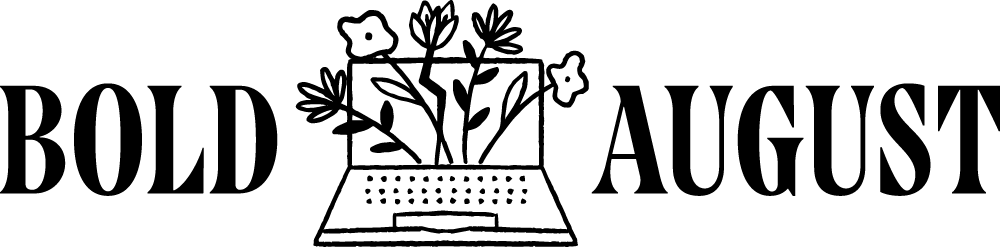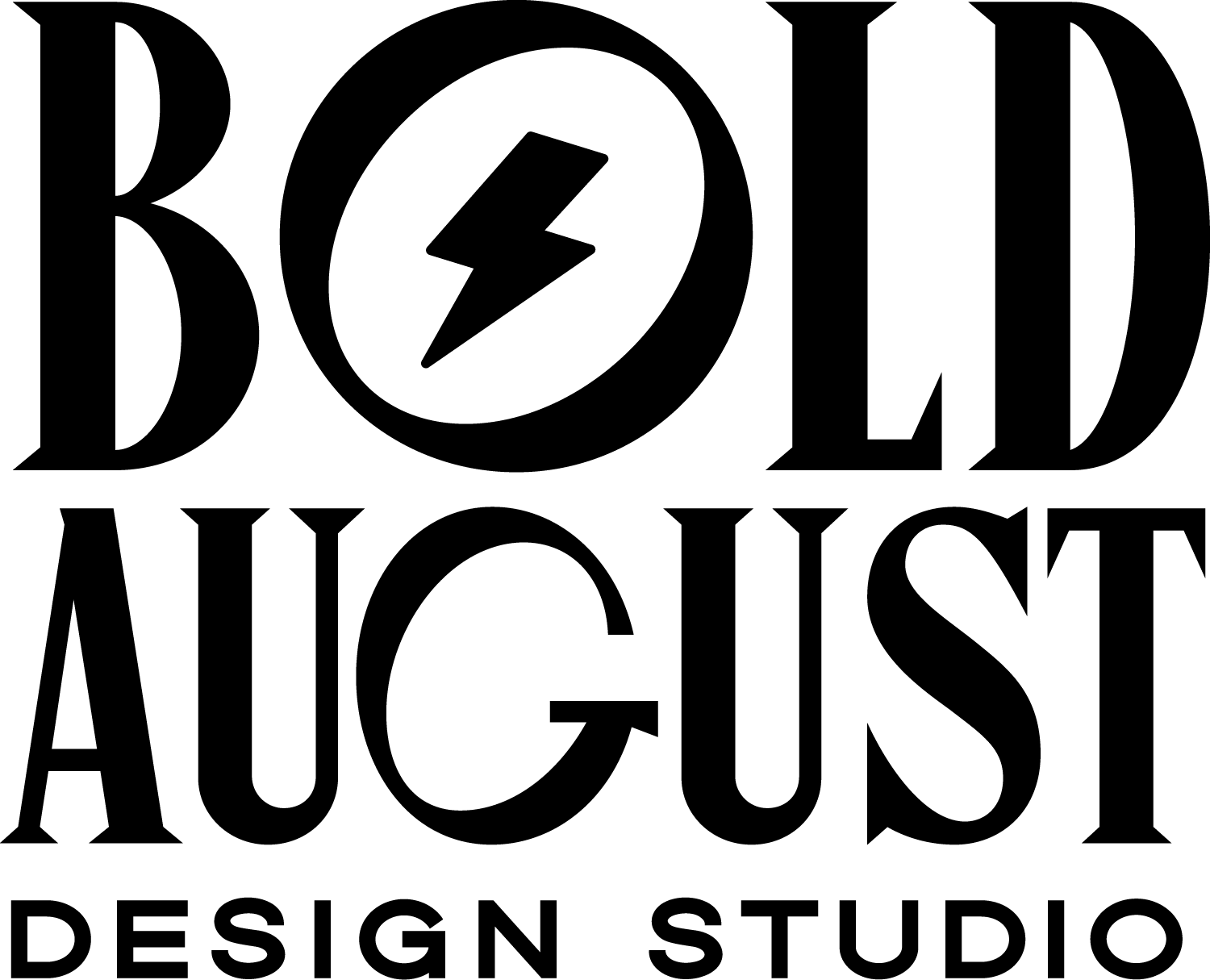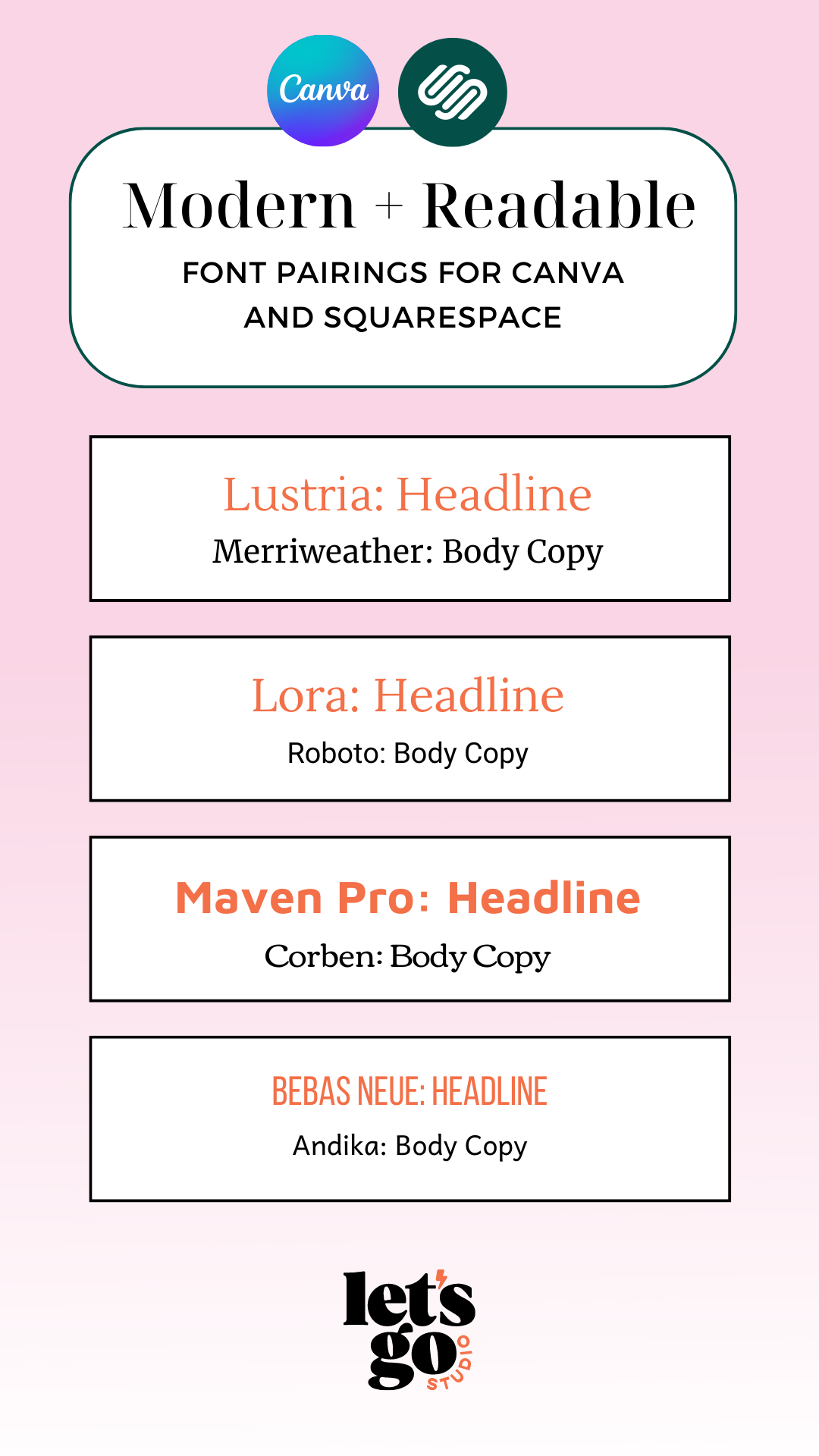Fonts Available in Canva and Squarespace + Best Font Pairings
I’ll admit: I mostly made this article so that I could have a quick, handy guide for myself! The world of fonts is vast and hard to keep straight. Not only do you have the different types of fonts (serif, sans serif, script, display, etc) but you ALSO have to keep straight what’s available where.
There is nothing more frustrating than setting up your beautiful website on Squarespace, and then heading to Canva and realizing that the fonts you’ve fallen in love with aren’t there! I’ve experienced that feeling too many times, and that’s why I’ve finally decided to write an article so I won’t slip up.
Do you have to use the same font for your logo, website, and Canva graphics?
This is an unpopular opinion to other designers, but for this gal, it’s a NO! I do not believe you have to be so matchy-matchy with your fonts, especially with your logo font.
It’s most important to match similar fonts. Don’t use a script font for your site and then use technical, modern looking fonts for your blogs. Don’t use all heavy, bold fonts for your website and then only use thin, delicate fonts for your social media. Try to blend. All of the fonts should look like they can go to the same party and socialize, and none of them should stick out.
That being said, this entire list exists for those who do very much want to make sure that their Canva fonts and Squarespace fonts line up!
This list is intended to show you all of the current, best fonts available on Canva and Squarespace natively. (Natively means with no downloading or adding!) though I’ll also give you other options that range from easy to advanced for getting similar fonts loaded onto both platforms.
First: what’s up with all these different fonts being available in different places, anyway?
Fonts are created by companies or individuals, which means that different folks have different licenses. For example, fonts created or owned by Google can be downloaded and used from Google (and Google is very relaxed, and gives their fonts away for FREE!) You get a font! And you get a font! This is sort of like how certain TV shows are only available on different streaming services. (This is why I have a Netflix, Hulu, Disney+, Amazon, and HBO account. I can’t get enough TV, apparently.)
I LOVE searching Google fonts first, because I know I can download them (for free!) and use them on both Squarespace and Canva. (Here’s a link to their FAQs that covers this.) I’d say most of Google’s fonts are already on Canva, but in the event that you find one you love on Squarespace, you can easily upload a font from Google onto Canva.
Adobe, however, is a bit different. And picky. And challenging. (Ugh.) Their fonts can be used on Squarespace, but can’t be used on Canva or in any program that’s not the Adobe Suite! I lived many years LOVING Adobe Fonts and using them in several projects, only to realize this year after switching to Affinity and Canva that they weren’t available there. Yikes!
What fonts ARE available on both Canva and Squarespace?
Great question, and we’re now at the main event! There are several extensive lists out there, but here’s a list of only my faves. Please note that this is not an exhaustive list but only the ones I, a designer, have deemed worthy of your browsing. There are a LOT of fonts out there and I didn’t want anyone to experience list fatigue. (A real thing.)
My favorite Serif Fonts on both Canva and Squarespace
There’s the graphic, but here’s the list:
Abril Fatface
Alice
Antic Didone
Arapey
Crimson Pro
Corben
Gilda Display
Lora
Lustria
Maitree
Merriweather
Playfair Display
Prata
Rufina
Vidaloka
Yeseva One
My favorite Sans-serif Fonts on both Canva and Squarespace
There’s the graphic, but here’s the list:
Arimo
Aileron
Assistant
Cabin
Fira Sans
Josefin Sans
Maven Pro
Montserrat
Noto Sans
News Cycle
Open Sans
Poppins
PT Sans
Questrial
Roboto
Titillium Web
My favorite chunky funky monkey fonts on both Canva and Squarespace:
(okay, I love these because you can do many many things with them!) As a BONUS, here are some text effects I highly recommend using with chunkier fonts like this, so you can see the fonts really clearly! (Though curved text can be used with just about any font.)
And of course, what would a font guide be without font pairings?
Here are a few I like that I haven’t really seen used to death (looking at you, Playfair Display):
“Traditional” pairings are going to be heavier on serif fonts, which are fonts with the little thingy-ma-bobs (called serifs...hence the name!) attached to them. (I have a larger guide on that here.) These feel traditional because serif fonts were first used to make books and newspapers, because serifs are easier to read on paper!
“Modern” pairings feature heavily on sans-serif fonts and are easier to read on screen versus paper (only somewhat.) These fonts look modern because of their sleek appearances and minimalistic feel.
You really can’t go wrong with either, but think about your brand values and which fonts align with them.
Don’t be afraid to play around with fonts!
I’ve been through many a different font combination in my life because I took the time to feel out what worked for me. Try a few Canva templates or try swapping fonts in Squarespace to see what stands out to you.
Uploading Custom Fonts
Alright, you adventurous person, you! If you’re not satisfied with the list from Canva and Squarespace, and really want to upload a unique, one-of-a-kind font, I am going to recommend buying a font set from Creative Market. (This DOES require a Canva Pro account, which gives you the ability to upload fonts.)
This is an advanced tactic, because uploading a font to Squarespace requires CSS and isn’t for the faint of heart.
However, uploading these fonts from Creative Market to Canva is extremely easy. It’s a simple upload with a Canva Pro account. You’ll simply head over to your brand kit, and click “Upload a Font” and voila, it’s in Canva!
This does not, however, give you access to glyphs and custom font features. This means I don’t recommend buying that font with all the special swooshes and swashes (like this one) because you won’t be able to use any of those features in Squarespace or Canva.
Fonts I do recommend for Squarespace + Canva alike are anything from this Modern Font Bundle, but a note that you will need TWO licenses: one for print and one for web.
There you have it, creatives! That’s your list of some faves, some font combos, text effects, and the skinny on fonts in general.