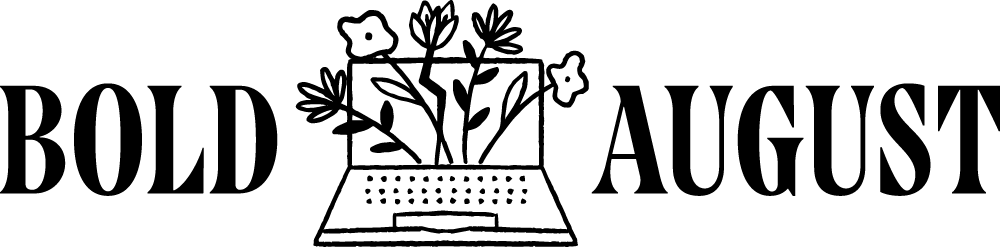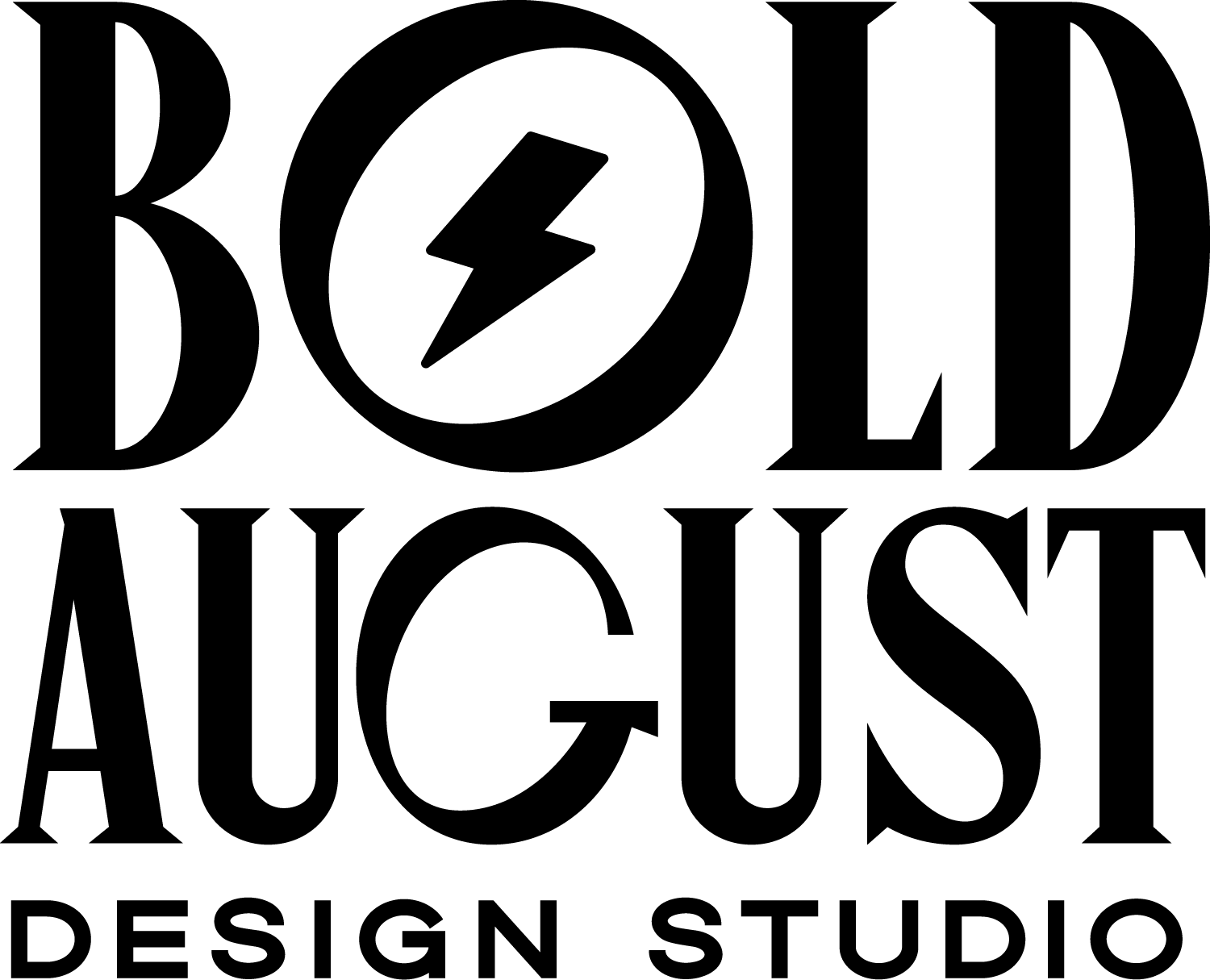5 Resources to Customize Your Squarespace Website from Looking Like a Template and More Like Your Brand
In the fast-paced digital world, your website stands are the first encounter potential customers have with your brand. If you’re like many of my clients, you might be stuck on how to create a website that captures the essence of your brand without spending a ton of time doing it. The question is: What things do you need to do to make sure your website reflects what your brand is really about? Here are a few of the key things you’ll want to consider.
1: Add unique brand assets to your website in the form of patterns, custom icons, texture, etc.
I call these “Signature Brand Assets.” The best way to add your unique brand into your Squarespace website is 100% to, well, add the actual brand assets. And if you don’t have brand assets, it’s time to add them! Brand assets go much beyond the logo. They can be things like:
Textures like clouds, grain, cotten, fabric, etc. These are great as background images. I use terrazzo a lot as my brand pattern!
Custom, colorful icons
Graphics and assets like handdrawn squiggles, flourishes, etc.
A note: Choose colors with accessibility in mind.
For those with limited vision or experience color blindness, you’ll want to make sure that there is a high contrast between the background colors and the colors of your text. Plus, it makes it easier for everyone to see and read.
There are lots of tools out there that can help you create a color palette that is accessible, simple, and visually appealing. I really like Coolors to help with accessibility. Using the Contrast Checker, you can enter the HEX codes of your proposed text color and your background color and it will give you ratings for small text and large text portions.
2: Actually spend time building a stock image library that reflects the vibe and color palette of your brand.
Stock images can be a valuable resource to enhance your website and brand’s visual appeal. When you’re selecting stock images, videos, and templates, you’ll want to focus on finding things that resonate with your brand’s essence and that of your target audience. Images should match your color palette (or at least be complementary to it) and capture the mood and vibe you want to project.
While we all would love to have a budget for a photographer that can shoot a wide range of personalized stock photos, B-roll video, templates, and other elements to create completely unique visuals, that often doesn’t fit into the budget for small businesses. And luckily, it doesn’t have to be! Here are a few of my favorites:
Haute Stock: This powerful tool offers a library of female-focused, premium stock photos, videos and marketing templates created by some of the industry’s top photographers and designers. Membership plans align with your needs (monthly, quarterly, and annually) that give you access to over 9000 stock assets.
Inspired Stock Shop: Geared more toward the spiritual and mindfulness industry, Inspired Stock Shop offers thousands of photos, hundreds of Canva templates and stock video clips. A subscription to the site offers access to the growing library, valued at over $10,000.
Etsy: As the creator’s marketplace, Etsy’s evolution over the last two decades has allowed many creators to find new ways to sell their work and reach new audiences. Many photographers will sell photographs, stock photo and design packages for much less than one would pay on a Shutterstock or Adobe Stock. It may also give you direct contact with a photographer to build your own unique stock packages.
Unsplash: One of the original free stock photo sites, Unsplash offers millions of free photos that are easily searchable. There is a paid subscription (Unsplash+) that unlocks millions more. Plus, Unsplash and Squarespace now have a partnership, so many of these options are available within the Squarespace platform.
Canva: You know I LOVE Canva. It’s a designer’s haven. Whether you have a free or a paid subscription, there are thousands of stock images and photos, and templates, available for use.
Consistency is key in branding, and using images that align with your brand's personality will make your website look more professional and polished.
3. Find the web license for your brand font and learn how to install it.
You may be using a custom font for your headers (Heading 1, Heading 2, Heading 3.) If your brand designer didn’t provide it, or you DIY’d your brand, you might try to find the web license for your font so that you can install it on your Squarespace website.
I like to use Creative Market or You Work for Them for an incredible curation of fonts. You can also search type studios that have consistently done, beautiful fonts.
Installing a font is easy but does require utilizing CSS. Don’t worry! It’s much scarier than it actually seems. You need the license for a web font in parti
There are so many articles detailing how to add a custom font into your Squarespace website:
And using fonts on Squarespace should follow these considerations and rules:
Ensure they’re large enough to be readable for every audience. Designers love to have very tiny, very “chic” looking fonts that are impossible for anyone over 50 to read! We don’t want to isolate our audience and get them frustrated.
Still add a default font in Squarespace that
4. Create unique graphics and visuals using Canva.
Why yes, there is even more that Canva can do! As a super user-friendly tool, Canva can help you design eye-catching graphics and collages to add to the design of your homepage, landing pages, and beyond. There are thousands of free templates that can help get you started.
Pro tip: If you’re looking to create cohesiveness between digital and printed assets, Canva is a great way to design because you can resize the same graphic to the specs you need for any project.
However, when creating graphics and visuals for your website, you’ll want to keep in mind that Google and other search engines cannot read the text embedded in your images. This can negatively impact your SEO score and reduce the accessibility score for your website as image text cannot be read by screen readers and other technological devices for the blind. If you must use images in your graphics, make sure that you are adding alt text into image descriptions.
Want even more Canva tips? Check out Quick Canva Tips!
5. Use background images and patterns to make key sections “pop.”
We’ve covered the importance of typography, color selection, and graphics as it relates to making your website engaging. So let’s talk about adding some texture and depth to certain pages or sections.
Adding patterns, background images, or animations can help create a dynamic look that breaks up the monotony of a simple site. It can draw the eye in and keep it engaged until the user has gotten through the content. Plus, it creates curiosity to get to the next section to see what other fun is in store.
Where should you incorporate these “interrupters?”
Animations: If you take a look at the homepage of my website, you’ll see that I’ve added a subtle animation in the second section. The wheel spins as the user scrolls which may interrupt a quick scroller to come back and look at what’s there.
Subtle Patterns: I’ve added a subtle pattern behind the tiles of my Design Services on the homepage. This helps draw the eye but also serves the purpose of letting the user know what they’re looking at.
Bold Patterns: You’ll see that I’ve added a bolder pattern behind a testimonial on the homepage. I’ve done this to draw bolder attention to showcase what my satisfied clients have to say! I also incorporate this pattern throughout the website to keep that consistent design. Notice that I’ve set the text off with a complementary colored box to keep the contrast with the bold pattern and tie in one of my branded colors.
Background Images: I use a background image on my Portfolio page that shows some of the printed assets I’ve created. It tells the story of my design aesthetic and capability and invites the user to keep moving on the page (notice my use of “Below”).
Pro tip: Keep the color contrast rules in mind. Make sure that your text can be clearly read on top of the image or pattern.
Remember: Branding is a journey.
As you work to create, build, or enhance your brand, incorporating a variety of tactics and using the tools available to you will help you create a web experience that is cohesive, visually appealing, and functional. I offer a variety of resources, courses, and services to help you reach your branding goals no matter where you are in your process.
I want to help you create a brand and a website that helps you feel confident, proud, and inspired by your company. I offer a wide range of services and consultations that can help you get started and get moving. Check out my packages and service offerings here.