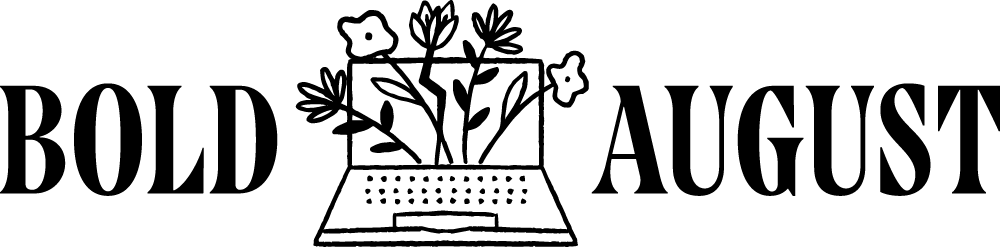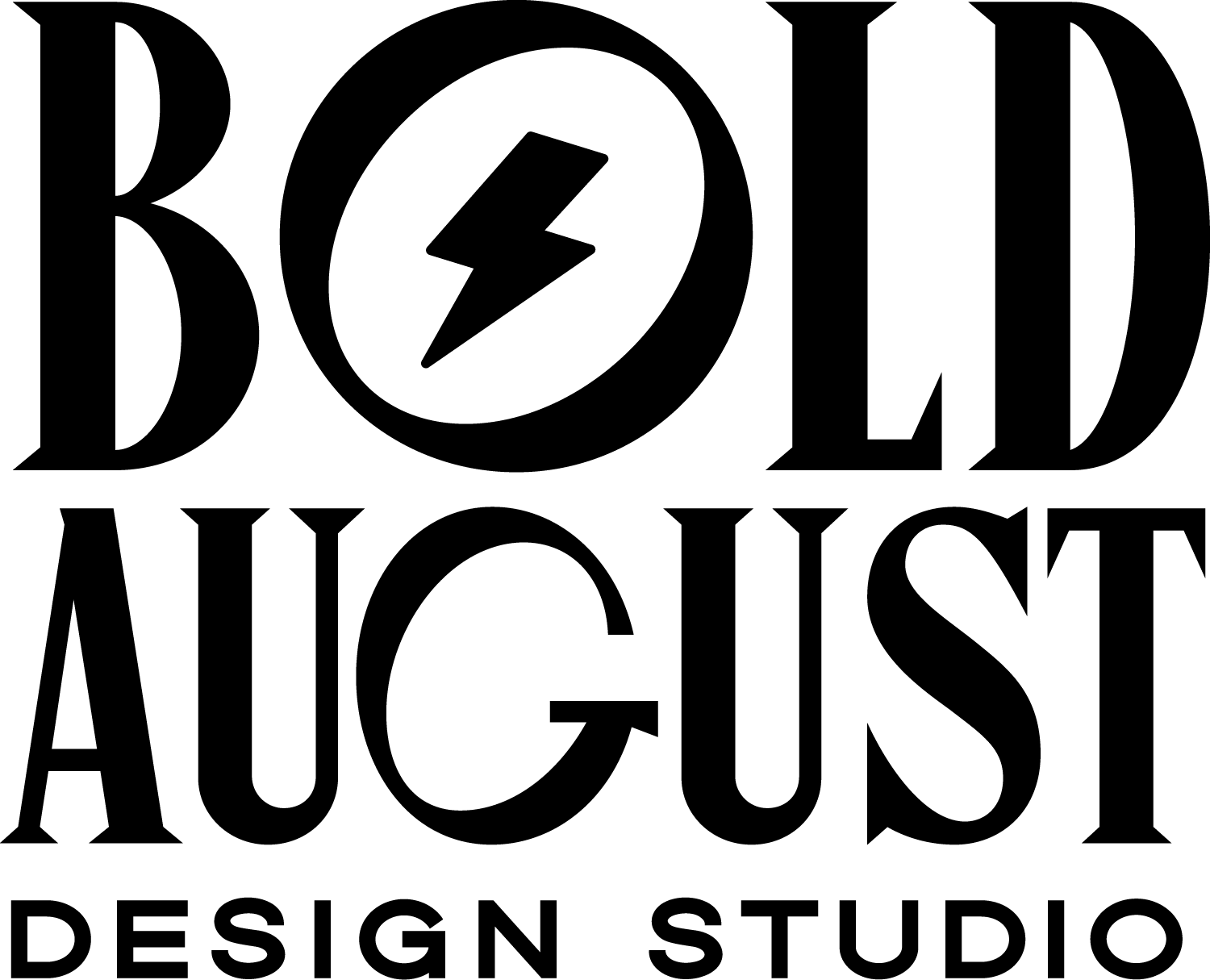How to Fix Google Not Indexing Squarespace Site After Months
Has it been months after you’ve indexed your website and you’re still not seeing your site in search results? You’ve googled your business name constantly and nothing is coming up?
I had this same issue with a client, Healing Room Counseling, and she graciously let me use her website as an example to help others learn how I helped her!
My site isn’t showing up on Google - what do I do?
First, let’s ensure we knock out a few steps to ensuring you are on Google Search Console and that the issue isn’t there.
You’re going to follow these steps to make sure you’ve done the initial work:
Get set up on Google Search Console. You’ll follow this Squarespace article here to do that!
To reset a sitemap, you’ll also need to follow these instructions here. For Squarespace, you’ll add “yourwebsite.com/sitemap.xml” to Google to submit a site map! This essentially knocks on Google’s door that your business is alive and well and wants to be indexed.
If applicable, set up a Google Business account. This gets your business on the map as a business on Google. This does not apply to virtual businesses without a location.
Believe me, I know how painful this is…have you waited at least 1-3 months? Google is very slow. It is constantly crawling about a billion and a half websites, so it’s very slow. Plus, it’s currently experiencing a backlog.
You’ve done all of those things? Alrighty, now here’s the trick to getting a website to crawl faster.
To get your website Indexed on Google faster, go through each and every web URL and index it individually.
Yes, this takes forever, but it’s very worth it - my client’s site was indexed within a week after I did this step!
1 - First you’ll go to Google Search Console.
2 - Then, in the top search bar where it says “Inspect any URL in [yoursite]” you’ll put in an individual URL for your website. Not your entire website, an individual URL.
3 - Then, hit “enter” and you should get a page that looks like this, which is extremely validating:
4 - You’ll now click that “Request Indexing” button to force a request for this specific URL.
Yes, it’s maddening if you see “this has been crawled but not indexed” but we can shout at Google after this blog is done.
5 - You will now do this for each and every single URL you want your site to index.