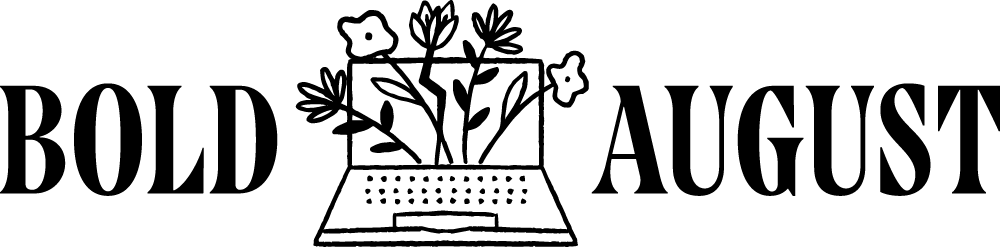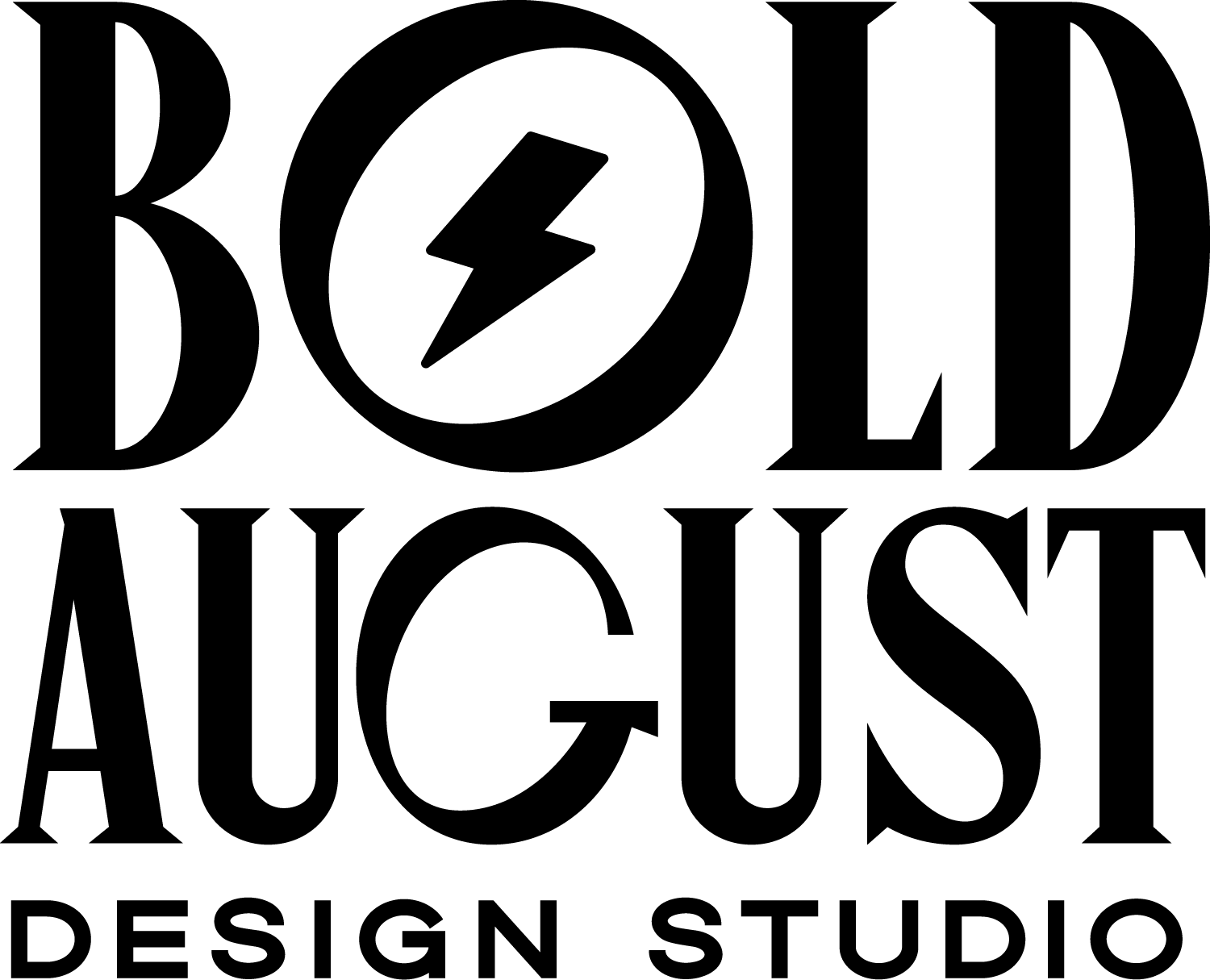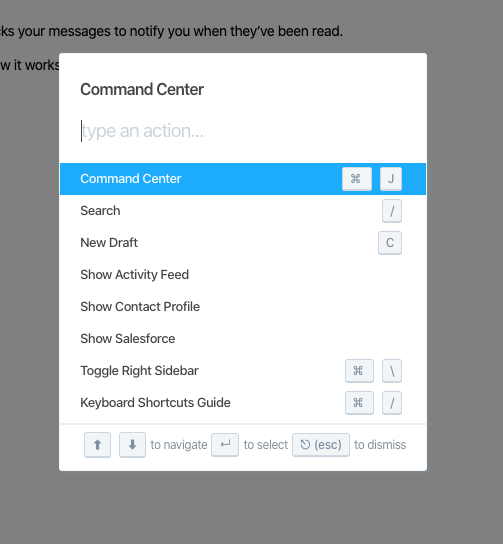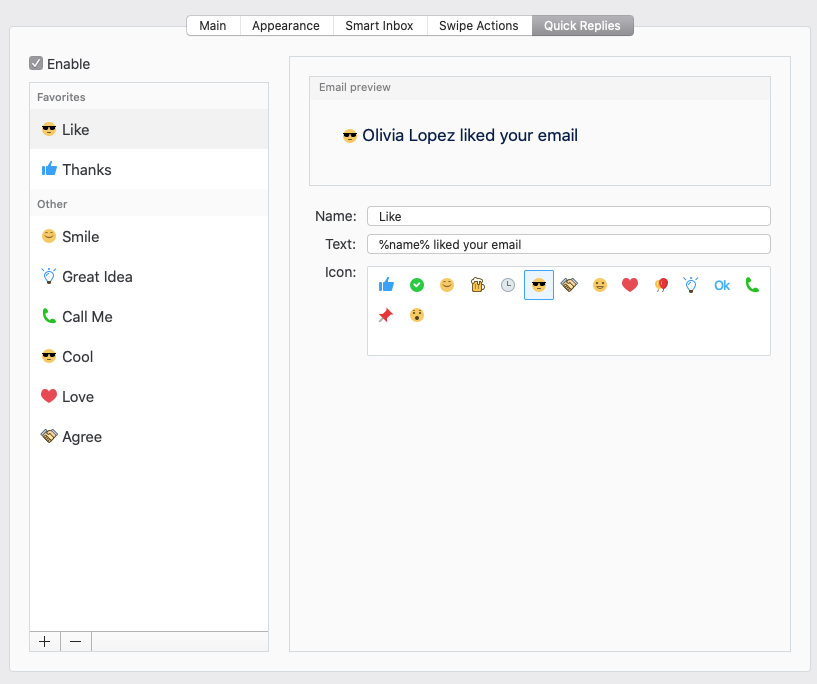The Giant, Simple Email App Roundup Following the Shutdown of Newton - Updated for 2021
UPDATE:
Newton is BACK, and while I love it dearly, as my business grew I needed something more powerful. I have since switched to Polymail!
Alternatives for Newton Mail
This is why people say I’m a crazy person, this right here.
I’ve been using Newton Mail on and off for years. They were around in 2019, then got shut down, then reopened, and they have just announced they are shutting down again. AHHH.
If you know me, you know I’m a BIG email person…in the sense that I’m not. I hate emails. I want to be on Slack, on Asana, or in person. Some of us get hundreds of emails a day! How do we manage? I’m big on discovering new apps and new ways to try organizing. It’s why I feel like a kid at Christmas whenever I see a new app-focused startup, and why my big Invoicing Roundup is my most successful blog post. I’m a techy kid.
Once I settled in with Newton, I NEVER gave a second thought about email. Newton offered a clean, UI friendly, and stress-free email experience. It also offered things like Send Later, Read Receipts, and even a Recap feature, all of which I used heavily.
With its demise, I now have to find another email platform. For me, that means NOT Apple Mail or Outlook or anything related to Gmail’s inboxes.
Why do you hate those three apps, Olivia?
I believe email should be beautiful and stress-free. Here’s a screenshot of what Newton mail looked like (RIP):
Client names hidden for privacy.
Ahhh yes. No sidebar, only small color indicators, simple nav bar, pretty much nothing to distract me. This is the future of email. It’s essentially a giant checklist, in my eyes. Email was simple. Now, this was not the app for you if you were a folder freak or needed lots of automation.
Also, is it totally lame that I pride myself in discovering new and fun apps, which is why I don’t want to use Apple Mail? Newton truly was my dream email app, so its been a rough week for me after discovering it was shutting down.
I had to scope out a new email app - but one that was as simple as it was powerful. No small task.
Of course, I have a strict set of items I need. Hence, the table! Below is the table of all the emails I tried so you don’t have to! Continue reading after the table for a snippet of my experience with each email app, and which one I ended up using.
Also, I don’t use email on my phone! What! I’m an alien! I disconnect from work when I’m on my phone. I am a desktop-only-email-user.
Here’s my email roundup, in table form:
| Cost | UI? | Read Receipts | Send Later | Recap / Follow-Up | Templates | Undo Feature | Mac / Windows? | Extras | |
| Polymail | $10/mo for basic plan | 4/5 stars | Y | Y | Y | Y | Y | Mac Only App, but can use within browser | See article below! |
| Spark | FREE but has premium plan for business level users | 4/5 stars | N | Y | Y - Set Reminders | Y | Y | Mac only, coming for Windows Soon | See article below! |
| AirMail | $2.99/mo OR $9.99 yearly | 3/5 stars | N | Y | Reminder of No Replies | Y | Yes with customizable delay time! | Mac Only | See article below! |
| Edison | FREE | 5/5 stars | N | N | N | N | N | Mac Only | None |
| PostBox | $29 for one year license, $49 for lifetime | 2.5/5 stars | N | N | N | N | N | Both | Too Many that aren't applicable |
Polymail is what I used in between Newton runs. And man oh man, is this a superpowered app AND a beautiful one at that.
Here are some crazy awesome things about Polymail:
Has a calendar app where you can share meeting times! Might allow me to cancel Calendly someday! This would allow me to break even with the cost, since Polymail is not free for advanced features.
Has Undo, Read Receipts, Send Later, AND a Follow-Up feature. It is the only email client that is allowing me to do all of these things without being overwhelming whatsoever.
Has a built-in vacation responder! Even with Newton, to have a vacation responder, I would have had to go to Gmail’s settings. This will realistically only save me about 30 seconds, but it’s such a “nice to have.”
You can auto-forward bcc your messages, so this is great for those of you with a CRM you want emails to flow to.
Spoiler alert: I ended up picking Polymail! Get $10 off with the button below, or keep reading the other reviews below.
More screenshot features of Polymail:
What a contender! I was all set to purchase Polymail when I downloaded Spark, and it really made me second-guess my decision. Aside from being completely FREE, the biggest feature here is in how the inbox is sorted. Your pinned emails stay stickied at the top, and for me, that’s excellent. This means all my clients that need to be front-and-center are always top of mind!
Here are some crazy awesome things about Spark:
Spark has awesome smart folders. If you get a lot of notifications from places like Dropbox, Asana, and Paymo that crowd your inbox, easily set those emails to funnel to their own folder. This alone makes this a contender for me as well.
Spark has a built-in calendar on its sidebar, meaning you can create invites and view your calendar straight from the App! This is HUGE for someone like me who doesn’t enjoy juggling multiple apps. I would finally be able to shut down the Calendar app and just work from here!
There’s a wonky-fun “Quick Reply” feature that’s customizable. I can see myself customizing a few “Can’t wait - see you there!” or “Thank you so much, much appreciated!” which I’d actually use. It’s a bit of a novelty but COULD save time.
More feature screenshots for Spark:
Client names hidden for privacy.
If you love reading your email on your phone (which I don’t) or if you actively use your iPad, Airmail is going to be a great option for you. They have highly customizable swipe features AND they support Apple Pencil, so you can draw concepts right on your iPad straight into email to help illustrate your ideas!
For my uses, Airmail is nice! It really is. It’s a great competitor to both Polymail and Spark, but truthfully, it doesn’t stack up to Polymail in terms of price vs power and it isn’t free enough to compete with Spark. If the first two didn’t exist, I’d probably use Airmail just fine, and actually, it looks like I did use it just fine once upon a time, because I have lots of Smart Folders set up already when re-downloading it.
It also boasts smart folders, Send Later, and a few other functional items, but I need email to either be hyper simple or hyper powerful/elegant, and Airmail falls short of both for this designer.
Client names hidden for privacy.
On Edison’s site, they really tout the fact that they have no ads. Uhh, okay - what email app does? Maybe I just have been an email snob for long enough that I haven’t tried one that has ads. This app is beautiful but has absolutely zero functionality, I’m afraid.
Because of the lack of functionality, I can’t really review it past how pretty it is, and it does look nice! It has the email listing view that I prefer (single lines in lots of rows) but this would do absolutely nothing for me.
If you need a free, simple, beautiful, no-fuss email system - this is a great alternative to try and watch grow.
Client names hidden for privacy.
The biggest issue I have with Postbox is that in their homepage promotional video, there are four, middle aged white guys reviewing the app. Uhhhh. As a woman who owns her own business, I was immediately turned off by this and the lack of diversity. I would love it if all companies I supported made a huge effort to show people of all colors and walks of life. If you can’t find people of color or women to review your app on camera, that’s problem number one - but if you REALLY can’t, then why not use graphics only?
I downloaded it anyway as a great review, and man oh man is this thing PACKED with tons and tons of features, but not a single one I need. It’s almost confusing how many features there are and how many sidebars and settings this thing has got. This is the opposite of a simple mail experience.
I also despise the three-column look, but there was no pop-out email option.
What did I end up downloading?
I used Polymail and Spark for a bit, but Polymail’s power ended up being too attractive to turn down as a business owner. The lightning-fast emails, the calendar integration, and more really empowered me! I don’t mind paying for email so it was no sweat, but if you want a free option, Spark is also great and was my second choice.