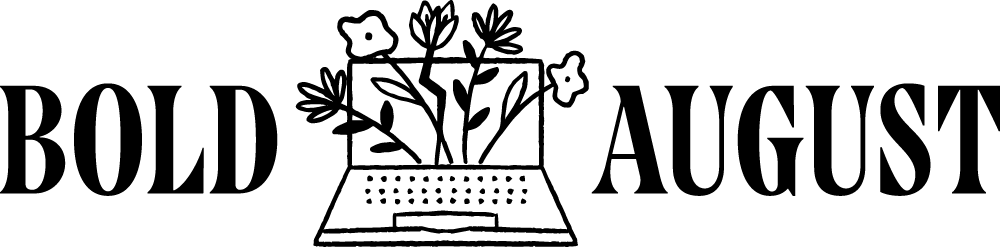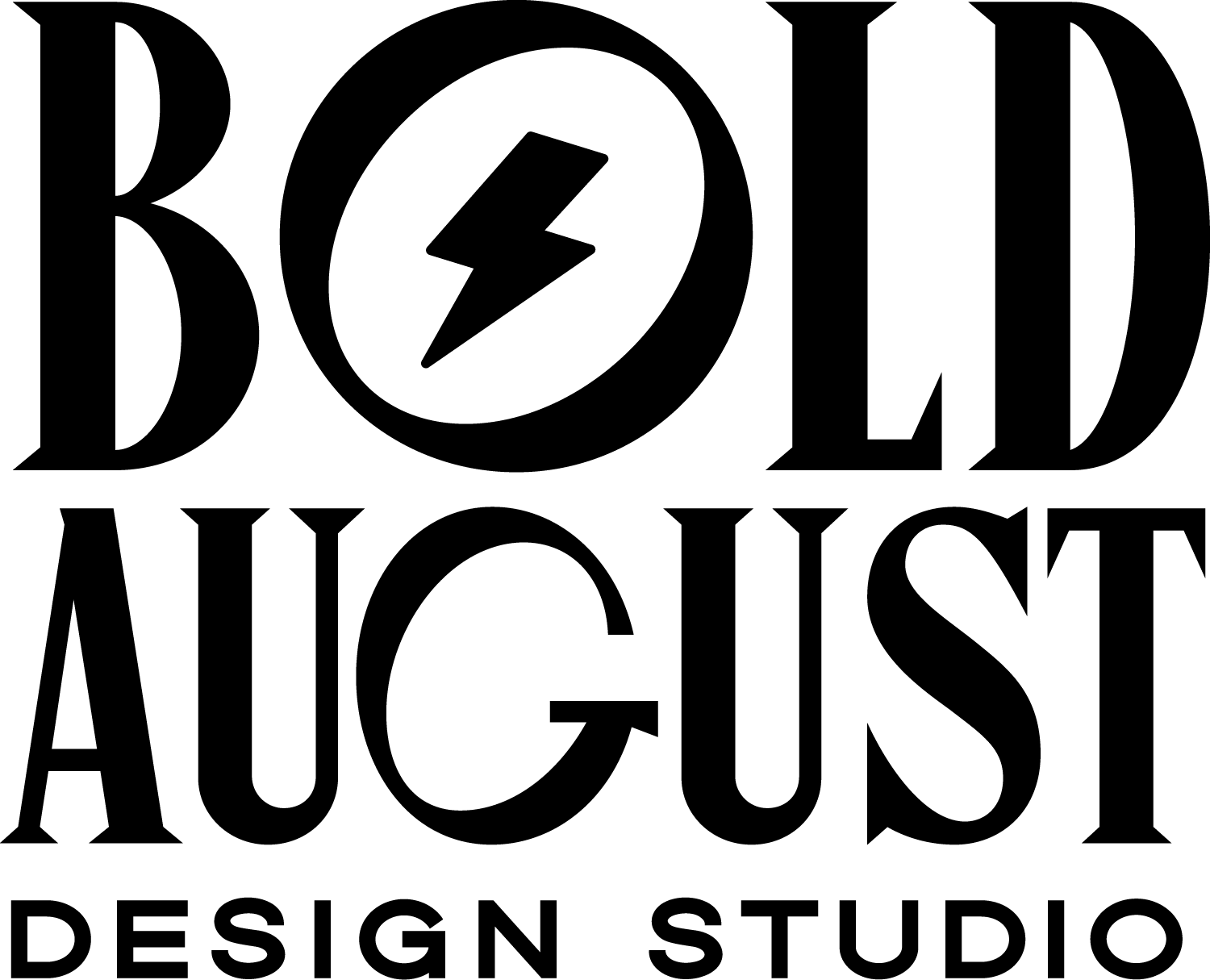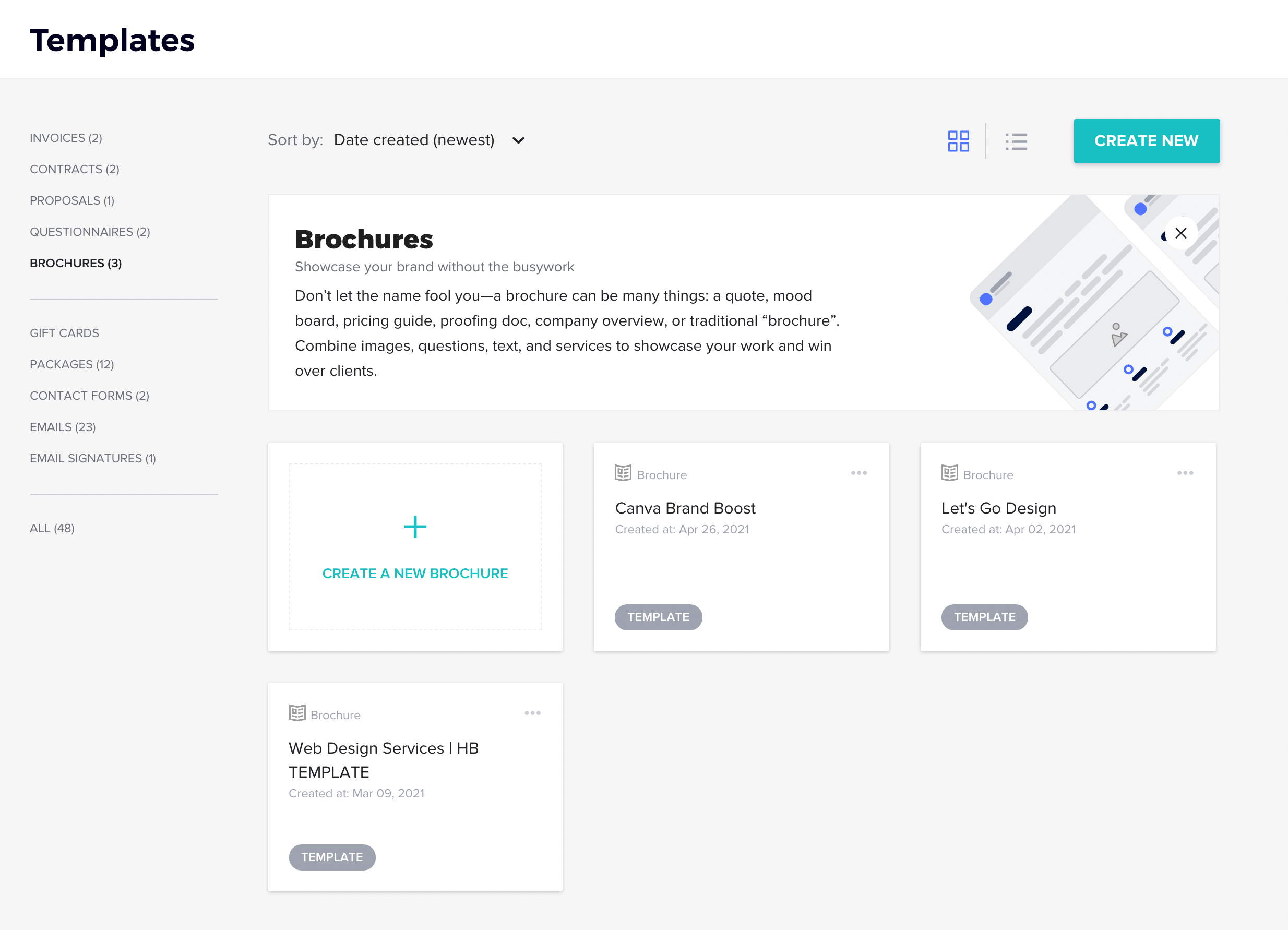5 Things Every Proposal Needs + Making a Beautiful HoneyBook Brochure Design for Creative Businesses
Not using HoneyBook yet? Use my code for 40% off!
Alright, so you switched to HoneyBook, or you’re still searching for reasons to use it. YAY. I’m obsessed (and here’s how I use it in my workflows) with this platform and how easy and versatile it is to use! The workflows, brochures, and of course the invoice functionality is incredible and my clients have been reacting super well to their experience.
HoneyBook has a feature called “brochures,” which, in my opinion, are essentially proposals. A brochure can show your complete suite of services, your packages, your testimonials, and even some of your portfolio pieces.
I firmly believe that a polished brochure / proposal is the KEY to booking clients quickly. When you have a proposal that looks professional, clients can see your expertise and quality of work SHINE.
How Do I Start a Brochure in HoneyBook
To create a brochure in HoneyBook, you’ll go to Tools and then Templates. From here, simply click brochures! They have one for you to start with, but it’s very easily customized.
Putting Together and Customizing a Designed HoneyBook Brochure
HoneyBook has tons of basic options for design.
Do they have every single thing? No, but you don’t need that! (Dubsado has that and it’s a trainwreck, you practically have to have someone code your proposals.)
There are two components to a HoneyBook brochure: sections and blocks.
The sections form a visual table of contents on the left side, allowing your client to move between items. Then, within each section, you can add blocks.
The blocks provide image options, text options, Q&A options, and package options. Each of these does something different.
Watch the video below on how I set up a beautiful HoneyBook brochure / proposal, using all of the steps below!
Before you start, you will need:
Your packages already set (though I will briefly show that)
Your case study, results, or portfolio items in a 2:3 ratio format
Any testimonials you’d like to include
Your process and details written out
5 Things Every Design Proposal Should Have
Whether you’re using HoneyBook, Dubsado, Bonsai, or even a PDF you designed in Canva (which is cool!), you need to make sure that your proposal covers all your bases. Your proposal is sometimes your first impression (or it’s the first piece a client gets after your discovery call) so it’s essential that it looks professional.
Think of a proposal also as a virtual handout.
If you’re handing someone a trifold brochure, you need to make sure that it’s got everything on it!
Here are the 5 things you’ll need to include:
Detailed package, scope, and pricing information
EVEN IF your package information is listed clearly on your website, you need to also ensure it’s reiterated on your proposal. This is where clients are associating your pricing with your scope. Be sure that each item is clearly marked! Watch the videos above to see what my scope and package information looks like.
Also, don’t forget about add-ons. Some clients might need a little more than others or be interested in enhancing their package. I have a Canva add-on, blog migration, and even an ecommerce add-on.
A Bit About You
Let’s be honest: a lot of your clients are probably also getting proposals from 2-3 other studios. I never assume I’m the only designer my clients are speaking to, and that’s totally normal! We all shop around. To make sure your proposal stays clear in their minds, include a photo of yourself or your team and a short blurb about you. This makes your proposal more “human” and also puts a face to the name.
I have a short blurb, a headshot, and my name! I use a different one per template as well.Your Process / Timeline
The BIGGEST question clients typically have with services is how it works, the process, and how long it will take. Get ahead of these things by giving a general process overview up top! Even if the process varies per client, you could add a line that says “This process varies, but here’s how a typical project goes.”
I also include very specifically how many calls are involved. Meetings / calls is a very sensitive subject for clients, because some folks truly need more hands-on communication versus email. However, I’m introverted and need uninterrupted time for design work which means my calls are more limited as a result. By making this clear up front, clients can determine if I’ll be a good fit for them.
For timeline, a general estimate is alright here as well. I tell clients it can take 6-8 weeks, and it depends on how fast THEY are with their homework!A few portfolio pieces or highlights (or your RESULTS!)
No matter what your business is, you can show results. What is the end result of working with you? For Bold August, that answer is a beautiful website and brand design. That means, I want to show off some of the beautiful work I’ve done. I show four highlighted pieces that are different from the highlights on my portfolio. This way, the client can see a full range. I also have a note that says “more available upon request” which is helpful!
Testimonials
Testimonials provide tangible quotes that AREN’T in your voice (yes, people can tell!) of what it’s like working with you. Even though clients know that it’s hand-picked, they can read specific words and adjectives that were used to describe you. They can also count as portfolio work! The testimonial that I show off is not the same one that I show above in my portfolio items.
Brochures in HoneyBook are an amazing way to show off your portfolio, testimonials, and your process. They’re essentially HoneyBook’s answer to a detailed proposal. Using the tips above, you’ll have a polished and perfected proposal that will delight your potential clients.